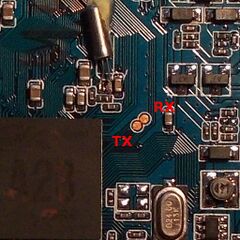Ippo q8h
| Ippo q8h | |
|---|---|
 | |
| Manufacturer | Ippo |
| Dimensions | 181mm x 121mm x 10.5mm |
| Release Date | November 2013 |
| Website | Missing Product Page |
| Specifications | |
| SoC | A23 @ 1.5Ghz (verify me!) |
| DRAM | 512MiB DDR3 @ 480MHz |
| NAND | 4GB |
| Power | DC 5V @ 2A, 1000mAh 3.7V Li-Ion battery |
| Features | |
| LCD | 800x480 (7" 16:9) |
| Touchscreen | 5-finger capacitive (Silead GSL1680) |
| Audio | 3.5mm headphone plug, internal speaker, internal microphone |
| Network | WiFi 802.11 b/g/n (Realtek RTL8188ETV / Espressif ESP8089 / RDA RDA5990p) |
| Storage | µSD |
| USB | 1 USB2.0 OTG |
| Camera | 0.3MP (640x480) front-facing |
| Other | Accelerometer (Domintech DMARD10), Bluetooth (when combined with RDA5990 module). |
| Headers | UART |
This cheap (40EUR) tablet is an A23 based update of the hugely popular Q88, which was based on the A13. It is currently often sold as an A13 device, even though the A23 is a serious step up from the measly A13.
Identification
The Q8H has multiple revisions, with minor variations to passive component placement.
Q8H-V2
The markings on the board read:
Q8H-V2 2013-11-19
In android, under Settings->About Tablet, you will find:
- Model Number: Q8H
- Build Number: polaris a70H-eng 4.2.2 JDQ39 20131127 test-keys
These android ids matches the android image used on the Eken A70h, which has a different case design.
This version comes with a Realtek RTL8188ETV wifi usb module.
Q8H-V5
The markings on the board read:
Q8H-V5 2013-12-26
In android, under Settings->About Tablet, you will find:
- Model Number: Q8H
- Build Number: polaris-eng 4.2.2 8089 20140103-8089
This version comes with an Espressif ESP8089 wifi usb module.
Q8H-V1.0
The markings on the board read:
Q8H-V1.0 2014 03 15
In android, under Settings->About Tablet, you will find:
- Model Number: Q8H
- Build Number: polaris-eng 4.2.2 JDQ39 20140326 test-keys
This version comes with an RDA RDA5990P shared wifi/bluetooth/fm radio.
Q8H-V1.2
The markings on the board read:
Q8H-V1.2 2014 08 02
In android, under Settings->About Tablet, you will find:
- Model Number: Q8H
- Build Number: polaris_p1-eng 4.4.2 KVT 20140627 test-keys
This version comes with an RDA RDA5990P shared wifi/bluetooth/fm radio.
Q8H-V1.5
The markings on the board read:
Q8H-V1.5 2015 0129
Q8H-V1.5 2015 0129 sports a:
CPU: A33
Ram: 512 mb
Touchscren: GSL1680
WIFI: RTL8703AS
NAND: 4GB
Screen 1024x768 (?)
USB: 1 otg ( no additional pads found to support a second one )
Working:
Display - you need to modify the lcd specifics in FEX (they can be extracted from uboot) - make sure you install the simple framebuffer driver
Kernel - linux-sunxi next (4.6-rcX)
DTB: tried some - sun8i-a33-q8-tablet.dtb works ok
SDcard: OTG
Brightness:
- Make sure the GPIOS are exposed in the FEX file (should be by default)
- echo 244 > /sys/class/gpio/export
- echo "out" > /sys/class/gpio244/direction
- Dim backlight: echo "1" > /sys/class/gpio244/value
- Full backlight: echo "0" > /sys/class/gpio244/value
Video on/off:
- Make sure the GPIOS are exposed in the FEX file (should be by default)
- echo 230 > /sys/class/gpio/export
- echo "out" > /sys/class/gpio230/direction
- Dim backlight: echo "1" > /sys/class/gpio230/value
- Full backlight: echo "0" > /sys/class/gpio230/value
import struct
import os
inputDevice = "/dev/input/event1"
inputEventFormat = 'iihhi'
inputEventSize = 16
file = open(inputDevice, "rb")
event = file.read(inputEventSize)
lcdStatus = 1;
os.system("echo 224 > /sys/class/gpio/export");
os.system('echo "out" > /sys/class/gpio/gpio224/direction');
os.system('echo 0 > /sys/class/gpio/gpio224/value');
os.system("echo 230 > /sys/class/gpio/export");
os.system('echo "out" > /sys/class/gpio/gpio230/direction');
os.system('echo 1 > /sys/class/gpio/gpio230/value');
while event:
(time1, time2, type, code, value) = struct.unpack(inputEventFormat, event)
print "code %d, value %d" %(code, value)
if value == 1:
if lcdStatus == 0:
os.system('echo 1 > /sys/class/gpio/gpio230/value');
lcdStatus = 1
else:
os.system('echo 0 > /sys/class/gpio/gpio230/value');
lcdStatus = 0
event = file.read(inputEventSize)
file.close()
Ubuntu - 15.10 Wily
Instalation method - SDcard - debootstrap
USB ethernet used AX88772b - OTG
Not working:
wifi (chip is RTL8703AS but the driver is rtl8723bs, managed to modify the dtb now the device shows in /sys/bus/sdio but can't load the driver [mmc0:0001:1 failed with error -16]),
bluetooth,
audio,
rotation,
touchscreen,
hardware keys (there is a screen saver [black screen] in place in the framebuffer, power on button can "wake" up the device) although power button shuts down the device after 5 seconds or so.
Problems encountered:
- kernel 4.6-rcX and Ubuntu 14 (trusty) does not boot
- USB has a weird behaviour
- I had a 2.0 hub plugged in and in that the USB ethernet, and my keyboard G11 has an internal hub, I seems that the hubs can't work together in linux (tested in windows and all looks ok) I had no enthernet connection till I removed my keyboard (power was ok since I tested it charging my phone, a wifi adapter, a sdcard reader, and the AX88772b and network was just fine).
- Tried compiling the latest AX88772b driver I got a siocsifflags: No room left on device when up-ing the interface via ifconfig
In android, under Settings->About Tablet, you will find:
- Model Number: Q8H
- Build Number: astar_y3-eng 4.4.2 KVT49L 20141120 test-keys
Android modules
Module name Size Status/used bu ------------------------------------------------------------------------------- 8723bs_vq0 1836110 0 - Live 0x00000000 gslX680 305751 0 - Live 0x00000000 (F) mxc622x 4341 0 - Live 0x00000000 sunxi_schw 12559 0 - Live 0x00000000 (O) cdc_ether 5099 0 - Live 0x00000000 rtl8150 9023 0 - Live 0x00000000 mcs7830 6292 0 - Live 0x00000000 qf9700 7805 0 - Live 0x00000000 asix 17150 0 - Live 0x00000000 usbnet 17700 4 cdc_ether,mcs7830,qf9700,asix, Live 0x00000000 sunxi_keyboard 3021 0 - Live 0x00000000 sw_device 13668 0 - Live 0x00000000 vfe_v4l2 446344 0 - Live 0x00000000 gc2035 13729 0 - Live 0x00000000 gc0312 9954 1 - Live 0x00000000 gc0328 11571 0 - Live 0x00000000 gc0308 10958 0 - Live 0x00000000 vfe_subdev 4523 5 vfe_v4l2,gc2035,gc0312,gc0328,gc0308, Live 0x00000000 vfe_os 4099 2 vfe_v4l2,vfe_subdev, Live 0x00000000 cci 21594 4 gc2035,gc0312,gc0328,gc0308, Live 0x00000000 videobuf_dma_contig 5535 1 vfe_v4l2, Live 0x00000000 videobuf_core 16520 2 vfe_v4l2,videobuf_dma_contig, Live 0x00000000 leds_sunxi 1351 0 - Live 0x00000000 mali 209866 15 - Live 0x00000000 (O) lcd 49673 0 - Live 0x00000000 disp 993096 8 mali,lcd, Live 0x00000000 nand 287437 10 - Live 0x00000000 (O)
This version comes with an Realtek RTL???? wifi chip. Note that some Q8H-V1.5 boards also ship with an A33 soc.
Sunxi support
Current status
Like all things A23, this hardware is not supported. It is however a prime target for development. For more information, check the Allwinner A23 SoC page.
Images
HW-Pack
BSP
Manual build specifics
- For building u-boot, use the "Ippo_q8h" target.
- The .fex file can be found in sunxi-boards as ippo_q8h_v5.fex
Everything else is the same as the manual build howto.
Mainline kernel
Q8H-V1.2
Use the sun8i-a23-ippo-q8h-v1.2.dts device-tree file for the mainline kernel.
Q8H-V5
Use the sun8i-a23-ippo-q8h-v5.dts device-tree file for the mainline kernel.
Tips, Tricks, Caveats
FEL mode
The Volume + button triggers FEL mode.
Android ADB access
Standard ADB does not work out of the box. You need to add the vendor id 0x1F3A to the adb usb config file.
Wifi
While some use the well known Realtek Wifi chips, this tablet is also known to come with an Espressif ESP8089 or an RDA RDA5990P. The latter two have no support in our standard kernel, but source code is available from other kernel tree releases. Please check our Wifi page for more details.
Adding a serial port (voids warranty)
Device disassembly
As is the case with the Q8, it is absolutely trivial to open this device.
The edge of the back cover needs to be pushed to the outside to release the clips. So put the device on its back and insert your plastic tool in the outer edge. Push the outer casing away from the display, and you should soon hear the clips release.
Locating the UART
An obvious serial port is available on the mainboard, to the right of the SoC, between the 2 oscillators. The 2 pads are separately enclosed in white circles. The pad nearer to the SoC is TX, the other is RX.
These pads correspond to PL2/3, which is the R_UART in the SoC. This UART is not listed in the datasheets, however you can find information about it in the A23 SDK sources.
The serial port is not enabled in the stock Android image. Edit the FEX file and set s_uart_used = 1 in the s_uart0 section. The port is then used by the OpenRISC core to dump debug messages. Whether this port can be used by the primary system with Allwinner's kernel is still unknown. From a hardware perspective, they can share the port, provided adequate locking is done.
Pictures
Hardware documentation
Also known as
This hardware is sold under many guises, very often as Q88Pro. If it is claimed to be an A13 tablet but with a 4.2.2 android, then chances are that it is an A23 one instead.
See also
- Ippo Q88
- Eken A70h
- Inet 86dz d701c, another cheap A23 tablet.