LinkSprite pcDuino8 Uno
| LinkSprite pcDuino8 Uno | |
|---|---|
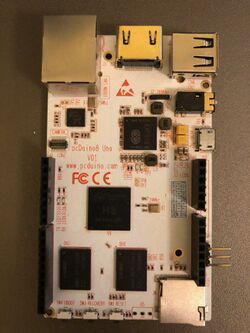 | |
| Manufacturer | LinkSprite |
| Dimensions | 96mm x 56mm x 20mm |
| Release Date | October 2015 |
| Website | PcDuino8 Product Page |
| Specifications | |
| SoC | H8 @ 2Ghz |
| DRAM | 1GiB DDR3 @ xxxMHz |
| Power | DC 5V @ 2A (micro-usb) |
| Features | |
| Video | HDMI (Type A - full) |
| Audio | 3.5mm headphone plug, HDMI |
| Network | 10/100/1000Mbps Ethernet (Realtek RTL8211E) |
| Storage | µSD |
| USB | 1 USB2.0 Host, 1 USB2.0 OTG |
| Headers | UART, MIPI (camera), Arduino-compatible headers |
This page needs to be properly filled according to the New Device Howto and the New Device Page guide.
If a device is special, then feel free to provide a terse description of what makes this device so special. But terse, no novels, no marketing blurb.
Identification
A white PCB with an H8 chip.
The PCB has the following silkscreened on it:
PcDuino8 Uno V01 www.pcduino.com
In android, under Settings->About Tablet, you will find:
- Model Number: DEVICE
- Build Number: SOC_BOARD_DEVICE_*.*
Sunxi support
Current status
There currently is no support for this board. There are other H8 devices supported, so support may be possible.
Manual build
You can build things for yourself by following our Manual build howto and by choosing from the configurations available below.
U-Boot
Sunxi/Legacy U-Boot
Unsupported.
Mainline U-Boot
Unsupported.
Linux Kernel
Sunxi/Legacy Kernel
Unsupported.
Mainline kernel
Unsupported.
Tips, Tricks, Caveats
CPU Heating issues
The A83/H8 absolutely needs a heatsink, active cooling is heavily recommended, otherwise the CPU will lower max frequency or even stop using cores.
FEL mode
The UBOOT button triggers FEL mode.
Arduino Compatability
pcDuino8 Uno is pin to pin compatible with Arduino so that existing Arduino shields can be installed on pcDuino and many Arduino libraries can run in pcDuino programming environment.
Adding a serial port
Locating the UART
The pcDuino8 Uno provides access two of the H8's UARTs. See the UART howto for more details.
The 3-pin header labelled "UART" sticking out from the side of the board is the H8's UART0. Pin 1 (with a square pad, closest to the uSD slot) is TX, pin 2 is ground, pin 3 is RX.
UART3 is available on the Arduino connectors. UART3 is in the standard place for an Arduino UART.
Pictures
Also known as
This device has not been rebadged.
See also
- LinkSprite pcDuino
- LinkSprite pcDuino Lite
- LinkSprite pcDuino Lite WiFi
- LinkSprite pcDuino2
- LinkSprite pcDuino3
- LinkSprite pcDuino3 Nano
- Schematic
- Developers Kit for OpenCV User Guide
- LinkSprite's pcDuino8 kernel repository on GitHub
- pcDuino8 Uno ubuntu and android images
Manufacturer images
The Ubuntu 14 image that LinkSprite provides uses a modified linux-sunxi 3.4.39 kernel. Their patches and build scripts are available on GitHub.
There is also a Ubuntu 14 image bundled with OpenCV.
Also available is an Android 4.4 image provided by LinkSprite.

