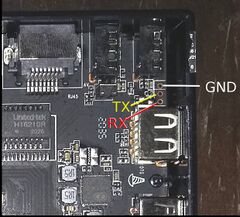X96 Mate
| X96 Mate | |
|---|---|
 | |
| Manufacturer | Shenzhen Hechuang Intelligent Co. |
| Dimensions | 105mm x 105mm x 19mm |
| Release Date | end of 2020 |
| Website | unknown/none |
| Specifications | |
| SoC | H616 @ 1.5 Ghz (BSP) |
| DRAM | 4GiB DDR3L @ 648MHz (BSP), 8 * Micron MT41K1G4 |
| eMMC | 32/64 GB (Samsung KLMCG4JENB-B041) |
| Power | DC 5V @ 2A, 5.5/2.1 mm barrel plug |
| Features | |
| Video | HDMI (Type A - full) |
| Audio | 3.5mm AV plug, HDMI, SPDIF |
| Network | WiFi 802.11 b/g/n (AW859A), 10/100Mbps Ethernet (integrated H616 PHY) |
| Storage | µSD, eMMC |
| USB | 2 USB2.0 Host |
| Other | Front LED display, IRDA |
| Headers | UART pads on PCB |
A typical China-made TV box, offered on eBay and various Chinese outlets. Comes with 4GB of DRAM and is comparably cheap for that.
Identification
The top has an "X96" logo embossed in the centre, in the lower right corner it reads "Mate".
On the back of the device, the following is printed:
OTT TV BOX
ANDROID PLAYER
Model: X96 Mate RAM: 4G
ROM: 64G
The PCB has the following silkscreened on it:
BA306_141 V1.0 20272
In android, under Settings->About Tablet, you will find:
- Model Number: X96MATE_PLUS
- Build Number: X96MATE_PLUS_20200818-2117
Sunxi support
Current status
Basic support merged in the respective mainline repositories, USB and Ethernet are still WIP. Since it uses the AC200 integrated 100MBit Ethernet PHY, it relies on pending mainline support for that IP to have working Ethernet.
Manual build
You can build things for yourself by following our Manual build howto and by choosing from the configurations available below.
Mainline U-Boot
Use the x96_mate_defconfig build target. Available since v2023.01-rc1.
Mainline Linux Kernel
Use the sun50i-h616-x96-mate.dtb devicetree binary from a mainline kernel, available since v6.0.
Tips, Tricks, Caveats
The PCB is mounted upside down in the case, so the connectors are all flipped over (USB, SD card, HDMI, Ethernet).
FEL mode
There is a button on the PCB (behind the AV socket), it can be reached by a non-conductive tool like a toothpick through the AV socket. This is *not* a hardware FEL button, but instead just connected to GPIO PH9. The vendor firmware implements FEL button behaviour, by sampling this GPIO at boot time, then branching to the BootROM FEL routine. There are patches for mainline U-Boot to achieve the same: when pushing this button during boot, the board will enter FEL mode.
Alternatively, enter FEL mode with the fel-sdboot.sunxi image written to an SD card.
The rear, white USB socket is connected to USB controller 0, a non-standard USB A-to-A cable can be used to connect using FEL.
Adding a serial port (voids warranty)
To get access to the UART pads, you have to open the box. There is a seal sticker on the device, which you have to break to get inside it.
Device disassembly
Flip the box over and remove the two lower rubber feet on the bottom (the ones closest to the front). Remove the two screws that are hiding beneath. Now use a plastic tool to slide between the whole rim of the device and pry open the hooks that hold the bottom plate to the upper shell. The bottom plate can then be easily removed to open the box, the PCB is mounted to the upper plastic shell. Two more screws hold the PCB down there, and need to be removed to get access to the lower side of the PCB, to solder the UART wires.
Locating the UART
The UART pads are located on the top right of the device PCB, between the USB and the IR connector, providing 3.3V RX, TX and GND signals, as pictured. The assignment is printed on the bottom side of the PCB. To solder some wires or pins, just remove the PCB (two screws). To route the wires outside the case, you could drill a small hole between the AV and IR connector. Once done, follow the UART howto.
Pictures
Also known as
There is an "X96 Mini" TV box, sometimes sailing alongside the Mate 4G/32G and 4G/64G versions. It seems to have 2G RAM and 16G eMMC, but has an Amlogic S905W SoC, so it's not compatible and not an Allwinner chip.