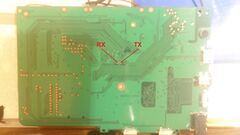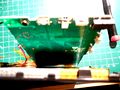TZX-Q8-713B6
Jump to navigation
Jump to search
| TZX-Q8-713B6 | |
|---|---|
 | |
| Manufacturer | TZX technologies |
| Dimensions | 182mm x 120mm x 10mm |
| Release Date | Month year |
| Website | Device Product Page |
| Specifications | |
| SoC | A13 @ 1Ghz |
| DRAM | 512MiB DDR3 @ 384MHz |
| NAND | 4GB |
| Power | DC 5V @ 2.0A, 1500mAh 3.7V Li-Ion battery |
| Features | |
| LCD | 800x480 (7" 16:9) |
| Touchscreen | X-finger capacitive/resistive (Elan EKT3632) |
| Audio | 3.5mm headphone plug, internal speaker, internal microphone |
| Network | WiFi 802.11 b/g/n (Realtek RTL8188CTV) |
| Storage | µSD |
| USB | 1 USB2.0 OTG |
| Camera | 0.3MP (640x480) front (Galaxycore GC0308) |
| Other | Accelerometer (Freescale MMA7660) |
This page needs to be properly filled according to the New Device Howto and the New Device Page guide.
Identification
Find out the strings as reported under settings.
In android, under Settings->About Tablet, you will find:
- Model Number: DEVICE
- Build Number: SOC_BOARD_DEVICE_*.*
The PCB shows:
TZX-Q8-713B6
Sunxi support
Current Status
Supported.
Images
HW-Pack
This board supports HWPack of A13 MID devices.
BSP
Manual build
- For building u-boot, use the "TZX-Q8-713B6" target.
- The .fex file can be found in sunxi-boards as tzx-q8-713b6.fex
Everything else is the same as the manual build howto.
Tips, Tricks, Caveats
FEL mode
The something button triggers FEL mode.
Adding a serial port (voids warranty)
Device disassembly
See the Q8 tablet format disassembly page.
Locating the UART
Uart has 2 pads on the back of the PCB (near the SoC). On A13 the UART's is on pins 151 and 152, which are left of the SoC. Just solder on some wires according to the UART howto
Pictures
Also known as
List rebadged devices here.