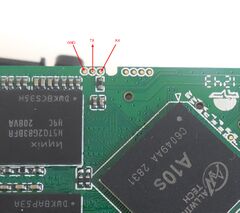Pineriver H25
| Pineriver H25 | |
|---|---|
 | |
| Manufacturer | pineriver |
| Dimensions | 102mm x 35mm x 15mm |
| Release Date | December 2012 |
| Website | Device Product Page |
| Specifications | |
| SoC | A10s @ 1008Mhz |
| DRAM | 1GiB DDR3 @ 408MHz |
| NAND | 4GB |
| Power | DC 5V @ 0.5A |
| Features | |
| Video | HDMI (Type A - full) |
| Audio | HDMI |
| Network | WiFi 802.11 b/g/n (Realtek RTL8189ES) |
| Storage | µSD |
| USB | 2 USB2.0 Host, 1 USB2.0 OTG |
| Headers | UART, JTAG |
This page needs to be properly filled according to the New Device Howto and the New Device Page guide.
Identification
The mainboard reads H25_01_MAIN_V3.0.
In android, under Settings->About Tablet, you will find:
- Model Number: h25
- Build Number: elite_h25-eng 4.0.4 IMM76D
Sunxi support
Current status
Supported.
HW-Pack
Add link so people know what to do with this information. from the BSP using pineriver_h25
BSP
Add link so people know what to do with this information. configure the BSP using pineriver_h25
Manual build
- For building u-boot, use the "pineriver_h25" target.
- The .fex file can be found in sunxi-boards as pineriver_h25.fex
Everything else is the same as the manual build howto.
Tips, Tricks, Caveats
FEL mode
The reset Where??? button triggers FEL mode.
Adding a serial port (voids warranty)
Device disassembly
The case has 2 screws which should be removed first. Then use your Plastic tool to gently push the back cover outwards to pop the remaining clips.
Locating the UART
The UART can be found between the A10s and one of the memory chips. There are 2 sets of pads, one with 4 pins, one with 3. The 3 pins is the UART, with RX, TX and GND from left to right, when the A10s text is best readable. See the UART howto for more info.
Pictures
Add pictures from the sides so people can use that to further identify this device.
- Jesurun Xplus H25 Side1.JPG
- Jesurun Xplus H25 Side2.JPG
Also known as
- Mini Xplus H25
- Jesurun Xplus H25
See also
- Pineriver H24: An A10 based HTPC from the same manufacturer.