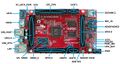Olimex A20-OLinuXino-Micro
| Olimex A20-OLinuXino-Micro | |
|---|---|
 | |
| Manufacturer | Olimex |
| Dimensions | 142mm x 82mm x 20mm |
| Release Date | May 2013 |
| Website | Product page |
| Specifications | |
| SoC | A20 @ 1 Ghz |
| DRAM | 1GiB DDR3 @ 384MHz |
| NAND | 4GB (optional) |
| Power | DC 6-16V @ 3A |
| Features | |
| Video | HDMI (Type A) |
| Audio | 3.5mm headphone plug, 3.5mm microphone plug, HDMI |
| Network | 10/100Mbps ethernet (Realtek RTL8201CP) |
| Storage | µSD, SD, SATA |
| USB | 2 USB2.0 Host, 1 USB2.0 OTG |
| Other | 2KiB EEPROM |
| Headers | UART, JTAG, LCD, VGA, 2xUEXT, LiPo battery. |
A20-OLinuXino-Micro is fully OSHW A20 based development board from our friends at Olimex.
This board was originally designed with the pin-compatible A10 in mind. While this design never shipped, Olimex can produce A10 versions of this board if you so desire.
Identification
The board helpfully reads "A20-OLINUXINO-MICRO".
Sunxi support
Current status
Supported.
Images
HW-Pack
BSP
Manual build
You can build things for yourself by following our Manual build howto and by choosing from the configurations available below.
U-Boot
Sunxi/Legacy U-Boot
- The .fex file can be found in sunxi-boards as a20-olinuxino_micro.fex
- There are also several fex files dealing with the different LCDs in the same directory.
Mainline U-Boot
- For building U-boot, use the A20-OLinuXino_MICRO_defconfig target.
- There is another U-boot target for the eMMC version, A20-OLinuXino_MICRO-eMMC_defconfig.
Related issues:
Linux Kernel
Sunxi/Legacy Kernel
Mainline kernel
Use the sun7i-a20-olinuxino-micro.dtb device-tree binary. See mainline kernel.
Tips, Tricks, Caveats
FEL mode
The recovery button triggers FEL mode.
LCD Modules
See the Olimex LCD Modules page for more information on how to attach and set up Olimex LCD panels on this hardware.
Expansion Ports
This board has multiple expansion ports:
- GPIO-1 / LCD_CON - compatible with 4.3", 7.0", 10.1" LCD modules from Olimex, can also be used for general GPIO support.
- GPIO-2, GPIO-3, GPIO-4 - general GPIO support
- UEXT1 and UEXT2
Adding a serial port
There is a clearly marked UART on the top of the device. All you have to do is connect some wires according to our UART howto.
![]() Warning: Do no connect the 3.3V pin. This could damage your board.
Warning: Do no connect the 3.3V pin. This could damage your board.
Pictures
Also known as
There are of course no rebadgers for this device, but you might sometimes see it referred to as the A20-Olinuxino.
See also
- Our local Olimex page showing all other Olimex products.
- Original announcement on Olimex's blog.
- Schematics and various docs