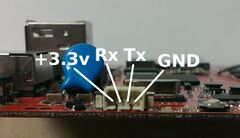Miniand Hackberry
| Miniand Hackberry | |
|---|---|
 | |
| Manufacturer | Miniand |
| Dimensions | 85.60mm x 54mm x heightmm |
| Release Date | September 2012 |
| Website | Hackberry Product Page |
| Specifications | |
| SoC | A10 @ 1Ghz |
| DRAM | 512MiB/1GiB DDR3 @ 408MHz |
| NAND | 4GB (also limited edition 8GB model) |
| Power | DC 5V @ 1A |
| Features | |
| Video | HDMI (Type A - full), AV connector, YPbPr connector |
| Audio | 3.5mm microphone plug, HDMI, AV connector |
| Network | WiFi 802.11 b/g/n (Realtek RTL8188CUS), 10/100Mbps Ethernet (Realtek RTL8201CP) |
| Storage | SD |
| USB | 1 USB2.0 Host, 1 USB2.0 OTG (lower one) |
| Other | IRDA, Power Button, Reset Button, Recovery Button |
| Headers | UART |
The hackberry is an A10 "development" board which has no external headers.
Identification
Unfortunately there's no branding printed on this board to help identify it, but a visual inspection of the pictures should help you identify it. The PCB board is also red.
In android, under Settings->About Tablet, you will find:
- Model Number: TV_T100
- Build Number: 4.0.4 IMM76D 20120920 test-keys
Sunxi support
Current status
Supported.
Images
HW-Pack
BSP
Manual build
- For building u-boot, use the "Hackberry" target.
- The .fex file can be found in sunxi-boards as hackberry.fex
Everything else is the same as the manual build howto.
Mainline kernel
Use the sun4i-a10-hackberry.dts device-tree file for the mainline kernel.
Tips, Tricks, Caveats
FEL mode
THIS IS UNTESTED
The Reset button (just under the DC jack) triggers FEL mode on the OTG USB port (the lower one).
Adding a serial port
Recently the Hackberry has been shipped with a 4 wire cable with male headers on each end that will fit into the UART port. You can refer to the picture for the pin-outs and read the UART howto on how to use this.
Pictures
Also known as
- HackBerry A10
There are no rebadgers for this type of device.
See also
- Rhombus-Tech: Hackberry A10 Dev Board - datasheets and schematics can be found here
- Miniand Hackberry A10 forums