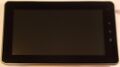GoClever Tab A73
| GoClever Tab A73 | |
|---|---|
 | |
| Manufacturer | GOCLEVER Technology Co Ltd. |
| Dimensions | 192mm x 122mm x 12mm |
| Release Date | November 2011 |
| Website | Archived product Page |
| Specifications | |
| SoC | A10 @ 1Ghz |
| DRAM | 512MiB DDR3 @ 384MHz |
| NAND | 4GB |
| Power | DC 5V @ 2A, 3400mAh 3.7V Li-Ion battery |
| Features | |
| LCD | 800x480 (7" 16:9) |
| Touchscreen | 5-finger capacitive (FocalTech FT5306DE4) |
| Video | HDMI (Type C - mini) |
| Audio | 3.5mm headphone plug, HDMI, internal speaker, internal microphone |
| Network | WiFi 802.11 b/g/n (Realtek RTL8192CUS) |
| Storage | µSD |
| USB | 1 USB2.0 OTG |
| Camera | 0.3MP (640x480) front |
| Other | Accelerometer (MMA7660 or MXC622X), vibration motor. |
| Headers | UART, JTAG |
This page needs to be properly filled according to the New Device Howto and the New Device Page guide.
libv> there seem to be 3 different board versions, but no pictures of any boards are apparently available. I fear that this device will end up being a rebadger of either a A710 or A721.
Different motherboard versions
There were 3 hardware versions (HwvX) released by GoClever. They have a different PCB, camera or g-sensor:
| Hardware version | Serial numbers | Camera module | G-sensor (module) | Available Android versions (official) |
|---|---|---|---|---|
| HWv1 | GCA731111XXXX | GC0308 | MMA7660 | 2.3.4, 4.0.3 |
| HWv2 | GCA731201xxxx - GCA731205xxxx | SP0838 | MXC622X | 2.3.4, 4.0.3 |
| HWv3 | GCTA731206xxxx | GC0308 | MXC622X | 4.0.4 |
GCTA731207XXXX is made with the parts that were in stock - there are some components from HWv2. and some from HWv3.
Identification
In android, under Settings->About Tablet, you will find:
- Model Number: GOCLEVER TAB A73
- Build Number: crane_evb-eng 4.0.3 IML74K 20120504 test-keys
Sunxi support
Current status
Unsupported. No patches were ever submitted.
Images
HW-Pack
BSP
Manual build
- For building u-boot, use the "MANUFACTURER_DEVICE" target.
- The .fex file can be found in sunxi-boards as MANUFACTURER_DEVICE.fex
Everything else is the same as the manual build howto.
Tips, Tricks, Caveats
Add MANUFACTURER DEVICE specific tips, tricks, Caveats and nice to have changes here.
FEL mode
The something button triggers FEL mode.
Touchscreen
In most situations, you will need to disable multitouch on the FT5X touchscreen driver (for instance, by commenting out CONFIG_FT5X0X_MULTITOUCH in drivers/input/touchscreen/ft5x_ts.h).
The kernel for HWv2 has a working driver.
meminfo
dram_clk = 384 dram_type = 3 dram_rank_num = 1 dram_chip_density = 2048 dram_io_width = 16 dram_bus_width = 32 dram_cas = 6 dram_zq = 0x7c dram_odt_en = 0 dram_tpr0 = 0x30926692 dram_tpr1 = 0x1090 dram_tpr2 = 0x1a0c8 dram_tpr3 = 0x0 dram_emr1 = 0x4 dram_emr2 = 0x0 dram_emr3 = 0x0
This was not turned into a u-boot patch yet.
FEX
Adding a serial port (voids warranty)
Device disassembly
Remove the 4 screws. Now gently push your Plastic tool between the plastic outer edge and the metal back cover. Try to go around the whole board until you hear some clips pop, and do this until all clips have released. Be careful when opening the device, as the Wifi antenna is taped to the back cover.
Locating the UART
Describe how to find the RX,TX,GND signals here, and mention the UART howto.
Pictures
V1
Take some pictures of your device, upload them, and add them here. DO NOT UPLOAD PICTURES WHICH YOU PLUCKED OFF THE INTERNET.
V2
V3
Take some pictures of your device, upload them, and add them here. DO NOT UPLOAD PICTURES WHICH YOU PLUCKED OFF THE INTERNET.
Also known as
- Texet TM-7025 (1:1 clone of HWv1)
- Vedia X7 (1:1 clone of HWv1)
- Bmorn V11 (1:1 clone of HWv2)
- Eken T02 (clone of HWv2/HWv3)
- Saycool A720
See also
- Polish forum post about increasing RAM.
- All about GOCLEVER A73 (PL) - for example HW versions, cameras and g-sensors
- ROMs and MODs for A73 (PL)