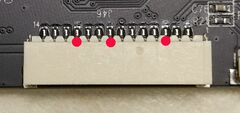ClockworkPi Gameshell
| ClockworkPi Gameshell | |
|---|---|
| Manufacturer | Clockwork Tech LLC |
| Dimensions | 82mm x 135mm x 21mm |
| Release Date | August 2019 |
| Website | Device Product Page |
| Specifications | |
| SoC | A33 R16 @ 1.2Ghz |
| DRAM | 1G DDR3 |
| Power | DC 5V @ 2A, 1200mAh 3.7V Li-Ion battery |
| Features | |
| LCD | 320x240 2.7 inch TFT RGB@60fps Screen |
| Video | Mali400 MP2 GPU, micro-HDMI |
| Audio | 3.5mm headphone plug, internal mono speaker |
| Storage | µSD |
| USB | 1 USB Host |
| Other | 17 GPIO Buttons, 1 Charging LED, 1 Power LED , PMIC AXP223 |
| Headers | TFT, Battery, Speaker |
Identification
On the front of the device, the following is printed:
clockwork GameSH> Modular Portable Game Console
The PCB has the following silkscreened on it:
CP13.1
uname -a Linux clockworkpi 5.7.0-clockworkpi-cpi3-g5c715d2cd-dirty #1 SMP Sun Jul 12 20:21:02 CEST 2020 armv7l GNU/Linux
Sunxi support
Current status
Building and running your own build of u-boot and Linux is currently unsupported. The device seems to be running a custom build of u-boot and Linux version 5.7.0.
Images
HW-Pack
Optional. Add MANUFACTURER DEVICE sunxi HW-pack specifics here. When empty, this section can be removed.
BSP
Optional. Add MANUFACTURER DEVICE sunxi BSP specifics here. When empty, this section can be removed.
Manual build
You can build things for yourself by following our Manual build howto and by choosing from the configurations available below.
U-Boot
Sunxi/Legacy U-Boot
Use the MANUFACTURER_DEVICE build target.
Mainline U-Boot
Use the MANUFACTURER_DEVICE build target.
Linux Kernel
Sunxi/Legacy Kernel
Only useful for A10/A10s/A13 and A20 based devices. Remove this section otherwise.
Use the MANUFACTURER_DEVICE.fex file.
Mainline kernel
Use the patches from https://github.com/clockworkpi/Kernel or https://github.com/wolfallein/clockworkpi-debian/
FAMILY-CHIP-DEVICE.dtb device-tree binary. https://github.com/wolfallein/clockworkpi-debian/blob/master/bin/kernel/5.7/sun8i-r16-clockworkpi-cpi3.dtb & https://github.com/wolfallein/clockworkpi-debian/blob/master/bin/kernel/5.7/sun8i-r16-clockworkpi-cpi3-hdmi.dtb
FEL mode
The something button triggers FEL mode.
Device specific topic
If there are no further device specific topics to add, remove these sections.
...
Using a serial port
To use the UART, you can use the pins on the side of the board, follow Stuarts's guide or the post on the forum. See UART howto for generic UART instructions.
Device disassembly
If necessary, provide a short description of how to open the device. Perhaps explain how the pins can be most easily popped. If pins do need to be popped, mention the Plastic tool howto.
Locating the UART
Describe how to find the RX,TX,GND signals here, and mention the UART howto.
Pictures
Take some pictures of your device, upload them, and add them here. DO NOT UPLOAD PICTURES WHICH YOU PLUCKED OFF THE INTERNET.
Schematic
List schematics, board layout, cad files, etc here.
Also known as
List rebadged devices here.
See also
Add some nice to have links here. This includes related devices, and external links.
Manufacturer images
Optional. Add non-sunxi images in this section.