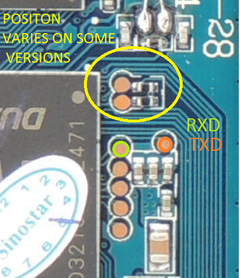A70x
| A70x | |
|---|---|
 | |
| Manufacturer | Manufacturer |
| Dimensions | 193.3mm x 116.3mm x 9.9mm |
| Release Date | Month year |
| Website | Device Product Page |
| Specifications | |
| SoC | A20 @ 1Ghz |
| DRAM | 512MiB DDR3 @ 360MHz |
| NAND | 4GB |
| Power | DC 5V @ 2A, 6500mAh 3.7V Li-Ion battery |
| Features | |
| LCD | 800x480 (7" 16:9) |
| Touchscreen | X-finger capacitive/resistive (Manufacturer device) |
| Video | HDMI (Type C - mini) |
| Audio | 3.5mm headphone plug, 3.5mm microphone plug, HDMI, internal speaker, internal microphone |
| Network | WiFi 802.11 b/g/n (Realtek RTL8188ETV) |
| Storage | µSD |
| USB | 1 USB2.0 Host, 1 USB2.0 OTG |
| Camera | 0.3MP (640x480) front, 1.3MP (1280x1024) rear with flash |
| Other | Accelerometer (Manufacturer device) |
| Headers | UART, JTAG |
This page needs to be properly filled according to the New Device Howto and the New Device Page guide.
Identification
This section explains how to most easily identify your device. For a development board, explain the name(s) printed on the board. For an android device, find out the strings as reported under settings.
It seems as if the design for the A70x was sold to many different manufacturers. It presents as a number of different brands, the original designer seems difficult to determine. Some have also tweaked the design adding bluetooth support or switching to the A23 chip. As a successful device other manufacturers have also started marketing completely different products as the A70x.
A few manufacturers found:
* Accessory Plus * Shenzhen Qual Technology * Shenzhen Reborn Technology
On the back of the device, the following is printed:
Manufacturer Marketing Name ModelNumber
The PCB has the following silkscreened on it:
LIA-BB-V6.66 1970-01-01
In android, under Settings->About Tablet, you will find:
- Model Number: A70X
- Build Number: A70X 4.2.2 JDQ39 20131119 release-keys
Sunxi support
Current status
Not supported as u-boot patch is missing.
Manual build
You can build things for yourself by following our Manual build howto and by choosing from the configurations available below.
U-Boot
Sunxi/Legacy U-Boot
Use the MANUFACTURER_DEVICE build target.
Mainline U-Boot
Use the MANUFACTURER_DEVICE build target.
Linux Kernel
Sunxi/Legacy Kernel
Use the a70x.fex file.
Mainline kernel
Use the FAMILY-CHIP-DEVICE.dtb device-tree binary.
Tips, Tricks, Caveats
Add MANUFACTURER DEVICE specific tips, tricks, Caveats and nice to have changes here.
FEL mode
The rear button triggers FEL mode.
You need UART connected, Send "2" over the serial link, by holding down "2" on your keyboard.
Meminfo
Running a10-meminfo-static returned:
dram_clk = 360 dram_type = 3 dram_rank_num = 1 dram_chip_density = 2048 dram_io_width = 16 dram_bus_width = 32 dram_cas = 9 dram_zq = 0x12b73b7f dram_odt_en = 0 dram_tpr0 = 0x42d899b7 dram_tpr1 = 0xa090 dram_tpr2 = 0x22a00 dram_tpr3 = 0x0 dram_emr1 = 0x4 dram_emr2 = 0x10 dram_emr3 = 0x0
But no patch was apparently ever sent into the mailing list.
I2C pads
The pads circled in yellow are in slightly different positions on some later versions of the board. They are sometimes screen printed SCK and SDA- Possibly i2c?
Adding a serial port (voids warranty)
Device disassembly
Insert your plastic tool between the front and back covers, and push the back cover outwards, you should soon hear the clips pop. Start at the corner nearest the loudspeaker.
Locating the UART
The UART pads are located next to the SOC. Solder on some wires according to our UART howto.
Pictures
Take some pictures of your device, upload them, and add them here. DO NOT UPLOAD PICTURES WHICH YOU PLUCKED OFF THE INTERNET.
Also known as
- This device is often sold as the "Q88 Pro".
- Eken X70