Uploads by Popolon
Jump to navigation
Jump to search
This special page shows all uploaded files.
| Date | Name | Thumbnail | Size | Description | Versions |
|---|---|---|---|---|---|
| 13:46, 29 August 2022 | D1s Brief V1.0.pdf (file) | 743 KB | 1 | ||
| 13:42, 29 August 2022 | D1s Datasheet V1.0.pdf (file) | 5.7 MB | 1 | ||
| 22:27, 18 January 2022 | LicheeRV Dock back.jpg (file) |  |
153 KB | LicheeRV Dock back, WiFi version Category:Lichee RV | 1 |
| 22:27, 18 January 2022 | LicheeRV Dock Wifi.jpg (file) |  |
161 KB | LicheeRV Dock, WiFi version Category:Lichee RV | 1 |
| 22:26, 18 January 2022 | LicheeRV back.jpg (file) |  |
164 KB | Back of the LicheeRV Category:LicheeRV | 1 |
| 01:55, 14 January 2022 | LicheeRV Dock UART.jpg (file) |  |
150 KB | UART pins on LicheeRV Dock. The 2 pins at the left are 5V, there is a 3.3V one at the most left pin of the bottom row | 1 |
| 19:36, 11 January 2022 | LicheeRV with Dock.jpg (file) |  |
176 KB | LicheeRV SoM plugged in the LicheeRV Dock | 1 |
| 19:18, 11 January 2022 | LicheeRV UART holes.jpg (file) |  |
131 KB | Holes of the UART port of the LicheeRV, at left of the USB-C port. The description of the holes are wrote at the back of the board. The holes are from top to bottom on this picture: * '''5V''' * '''G'''round * '''R'''x * '''T'''x The pins are given uns... | 1 |
| 23:10, 16 September 2013 | Berryboot menu editor.png (file) | 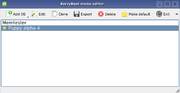 |
17 KB | cropped | 2 |
| 23:09, 16 September 2013 | Berryboot installation step3.png (file) |  |
70 KB | cropped | 2 |
| 23:07, 16 September 2013 | Berryboot installation step2.png (file) | 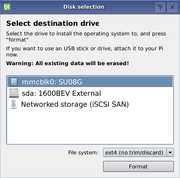 |
30 KB | cropped version | 2 |
| 23:04, 16 September 2013 | Berryboot installation step4.png (file) | 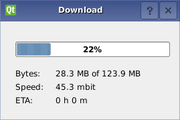 |
8 KB | cropped | 2 |
| 23:01, 16 September 2013 | Berryboot installation step1.png (file) |  |
30 KB | cropped version | 2 |
| 21:01, 14 September 2013 | Allwinner A20.jpg (file) |  |
47 KB | 2 | |
| 19:52, 14 September 2013 | Cubieboard.UART-TTL wire colors.jpg (file) |  |
56 KB | Picture that show which color to use on which pin. Red wire MUST NOT be connected. | 1 |