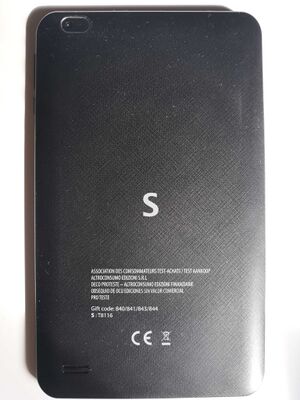S T8116
| S T8116 | |
|---|---|
| Manufacturer | Unknown (dealer: The China Office) |
| Website | Device Product Page |
| Specifications | |
| SoC | A50 @ 1.5Ghz |
| DRAM | 1GB |
| NAND | 16GB |
| Power | DC 5V @ 1.5A, 4000mAh 3.7V Li-Ion battery |
| Features | |
| LCD | 8" 800:1280 |
| Touchscreen | capacitive |
| Video | none |
| Audio | 3.5mm headphone plug, internal mono speaker, internal microphone |
| Network | WiFi 802.11 b/g/n, Bluetooth 4.2 |
| Storage | µSD |
| USB | 1 µUSB2.0 Host, OTG |
| Camera | 2.0MP front, 2.0MP rear |
Identification
On the back of the device, the following is printed:
S ASSOCIATION DES CONSOMMATEURS TEST-ACHATS/TEST AANKOOP ALTROCONSUMO EDIZIONI S.R.L. DECO PROTESTE - ALTROCONSUMO EDIZIONI FINANZIARIE OBSEQUIDO DE OCU EDICIONES SIN VALOR COMERCIAL PROTESTE Gift code: 840/841/843/844 S:T8116
The PCB has the following silkscreened on it:
863_V1.0 04K0310145A0
It runs Android 8.1 GO. "Model number" and "Build number" under Settings in Android not available, because the device is stuck at boot with black screen under the logo "Powered by Android Go Edition", whatever combination of keys is pressed.
Another user with accessible Settings page reports on an Italian forum:
T8116 Android 8.1.0. 1GB RAM CPU A50 sun8iw15 Allwinner 4 cores Cortex A7 armv7l GPU Mali-400 MP Build OPM1.171019.026
Hardware buttons
- Volume +
- Volume -
- Power
- Reset pin hole
Sunxi support
Current status
sunxi-tools under Debian Linux
sunxi-fel --list
sunxi-fel doesn't connect to device.
With root permissions it gives:
libusb_open() ERROR -1: Input/Output Error
Without root permissions (normal user) it gives:
libusb_open() ERROR -3: Access denied (insufficient permissions)
FELix under Debian Linux
felix is a sunxi-fel-like tool at https://github.com/jankowskib/FELix.
ruby felix --devices
With or without root permissions (normal user) it gives:
* 0: (port 2) FEL device 2@24 1f3a:efe8
While
ruby felix --anyothercommand
gives
* Connecting to device at port 2, FEL device 2@24 1f3a:efe8 [FATAL] LIBUSB::ERROR_ACCESS in libusb_open * Cleaning up [OK]
Tips, Tricks, Caveats
FEL mode
Booting into FEL mode through a special SD card image doesn't work.
No special key to enter FEL mode, but a special sequence of actions:
- power off
- keep "Volume +" or "Volume -" pressed
- long press and then release "Power"
- quickly and repeatedly press "Power" three or more times
- release all buttons
or:
- power off
- keep "Volume +" or "Volume -" pressed
- insert USB
- quickly and repeatedly press "Power" three or more times
- release all buttons.
PhoenixUSBPro
When trying to flash an image, PhoenixUSBPro through DebugView shows:
[16004] DevicePlugIn: \\?\USB#VID_1F3A&PID_EFE8#5&6d4f539&0&4#{0e57c50f-0ccc-4ad2-a895-93c5ed119860},BOOL to AWUSB:1
[16004] ***************************************
[16004] ********ToolEntry_fel************
[16004] ***************************************
[16004] PANIC :do not enter fel choose mode
[16004] Img_OpenItem now!
[16004] Img_OpenItem[FES ][FES_1-0000000000]
[16004] down file length = 9b20.
[16004] magic eGON.BT0-ÐÌ` ›, it is fes1
[16004] down and run fes1 at addr 0x28000
[16004] Clear dram log OK.
[16004] DeviceEvent jzr = NULL: wParam=0x7 lParam=0x0
[16004] DOWN FES1_dram OK
[16004] RUN fes1 OK.
[16004] INFO: try to down and run fes2
[16004] Img_OpenItem now!
[16004] Img_OpenItem[12345678][UBOOT_0000000000]
[16004] fes2 size 0x104000
[16004] uboot down and run addr 0x4a000000
[16004] dtb_syscfg_base 0x4a200000
[16004] INFO: try to down dtb at 0x4a200000
[16004] Img_OpenItem now!
[16004] Img_OpenItem[COMMON ][DTB_CONFIG000000]
[16004] down_dtb_syscfg size 0x14a00
[16004] INFO: try to down soc cfg at 0x4a300000
[16004] Img_OpenItem now!
[16004] Img_OpenItem[COMMON ][SYS_CONFIG_BIN00]
[16004] down_dtb_syscfg size 0xa800
[16004] INFO: try to down board cfg at 0x4a380000
[16004] Img_OpenItem now!
[16004] Img_OpenItem[COMMON ][BOARD_CONFIG_BIN]
[16004] Img_OpenItem: cannot find item COMMON BOARD_CONFIG_BIN
[16004] PANIC : down_dtb_syscfg() : can not open fes2 item
[16004] board config item empty,do not need to down!
[16004] INFO: down dtb syscfg OK
[16004] INFO: down fes2 ok
[16004] INFO: run fes2 ok
[16004] Closing image now!
[16004] CloseImage OK
PhoenixSuite
When trying to flash an image, PhoenixSuite through DebugView shows:
[3988] IN 1 [3988] PnpFelIn current m_tools_if is NULL [3988] Img_OpenItem now! [3988] Img_OpenItem[PXTOOLSB][XXXXXXXXXXXXXXXX] [3988] Closing image now! [3988] CloseImage OK [3988] ************************************** [3988] *********global_info_entry*********** [3988] ************************************** [3988] ********* before Fel2Fes ********* [3988] ********* pFel2FesParam->extend = 0xefe8da00 ********* [3988] *************************************** [3988] ********ToolEntry_fel************ [3988] *************************************** [3988] PANIC : enter fel choose mode [3988] fel other=0x139d80 [3988] OS SourceCodePage = 1252 [3988] user choose to erase=1 [3988] Img_OpenItem now! [3988] Img_OpenItem[FES ][FES_1-0000000000] [3988] down file length = 9b00. [3988] magic eGON.BT0`—£Ð, it is fes1 [3988] down and run fes1 at addr 0x28000 [3988] Clear dram log OK. [3988] DOWN FES1_dram OK [3988] dram paras[0]: 0x210 [3988] dram paras[1]: 0x3 [3988] dram paras[2]: 0x2020202 [3988] dram paras[3]: 0x1e1e1e1e [3988] dram paras[4]: 0x703 [3988] dram paras[5]: 0x1 [3988] dram paras[6]: 0x30fa [3988] dram paras[7]: 0x4000000 [3988] dram paras[8]: 0x1940 [3988] dram paras[9]: 0x40 [3988] dram paras[10]: 0x8 [3988] dram paras[11]: 0x0 [3988] dram paras[12]: 0x0 [3988] dram paras[13]: 0x0 [3988] dram paras[14]: 0x0 [3988] dram paras[15]: 0x0 [3988] dram paras[16]: 0x0 [3988] dram paras[17]: 0x0 [3988] dram paras[18]: 0x0 [3988] dram paras[19]: 0x0 [3988] dram paras[20]: 0x0 [3988] dram paras[21]: 0x0 [3988] dram paras[22]: 0x47190e [3988] dram paras[23]: 0x1b1a10b [3988] dram paras[24]: 0x5d040 [3988] dram paras[25]: 0x0 [3988] dram paras[26]: 0x14010101 [3988] dram paras[27]: 0x4 [3988] dram paras[28]: 0x400 [3988] dram paras[29]: 0x602 [3988] dram paras[30]: 0x6043 [3988] dram paras[31]: 0x0 [3988] RUN fes1 OK. [3988] INFO: try to down and run fes2 [3988] Img_OpenItem now! [3988] Img_OpenItem[12345678][UBOOT_0000000000] [3988] fes2 size 0xe4000 [3988] uboot down and run addr 0x4a000000 [3988] dtb_syscfg_base 0x4a200000 [3988] INFO: try to down dtb at 0x4a200000 [3988] Img_OpenItem now! [3988] Img_OpenItem[COMMON ][DTB_CONFIG000000] [3988] down_dtb_syscfg size 0x14c00 [3988] INFO: try to down soc cfg at 0x4a300000 [3988] Img_OpenItem now! [3988] Img_OpenItem[COMMON ][SYS_CONFIG_BIN00] [3988] down_dtb_syscfg size 0xa800 [3988] INFO: try to down board cfg at 0x4a380000 [3988] Img_OpenItem now! [3988] Img_OpenItem[COMMON ][BOARD_CONFIG_BIN] [3988] Img_OpenItem: cannot find item COMMON BOARD_CONFIG_BIN [3988] PANIC : down_dtb_syscfg() : can not open fes2 item [3988] board config item empty,do not need to down! [3988] INFO: down dtb syscfg OK [3988] INFO: down fes2 ok [3988] INFO: run fes2 ok [3988] Closing image now! [3988] CloseImage OK [3988] *********** after Fel2Fes ********* [3988] Wait for fes device timeout
Pictures
Also known as
Not sure if it's also rebadged.
DEXP VA170 ?
Another user on an Italian forum confirms (but not giving the exact source) it has the same firmware of DEXP VA170 which has similar but not the very same specs. The source could be on this Russian forum:
- original post with picture, translated
- original post with firmware, translated
On the DEXP download site it's not clear if the tablet firmware is catalogued among the smartphones https://ftp.dexp.club/Smartphones/VA170/
because it's not found among the "Ursus" tablets https://ftp.dexp.club/Tablet_PC/
See also
The user manual (below) reports the manufacturer as Well Honest Enterprises limited; the dealer seems to be a company called The China Office (https://www.the-china-office.com).
On its website there's a page for this tablet (https://www.the-china-office.com/ta8116-smart-tablet) containing almost no info.
Official documentation
Manufacturer images
No stock ROM available.