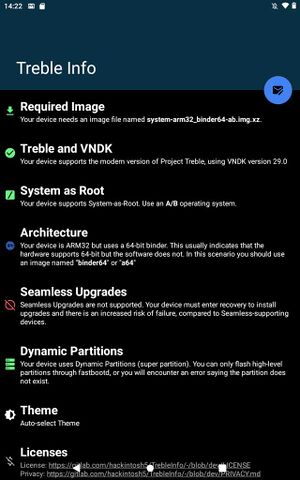S T8100
| S T8100 | |
|---|---|
| Manufacturer | Unknown (dealer: The China Office) |
| Website | Device Product Page |
| Specifications | |
| SoC | A100 @ 1.5Ghz |
| DRAM | 1GB |
| NAND | 16GB |
| Power | DC 5V @ 1.5A, 4000mAh 3.7V Li-Ion battery |
| Features | |
| LCD | 8" 800:1280 |
| Touchscreen | capacitive |
| Video | none |
| Audio | 3.5mm headphone plug, internal mono speaker, internal microphone |
| Network | WiFi 802.11 b/g/n, Bluetooth 4.2 |
| Storage | µSD |
| USB | 1 µUSB2.0 Host, OTG |
| Camera | 2.0MP front, 2.0MP rear |
Identification
On the back of the device, the following is printed:
S ASSOCIATION DES CONSOMMATEURS TEST-ACHATS/TEST AANKOOP ALTROCONSUMO EDIZIONI S.R.L. DECO PROTESTE OBSEQUIDO DE OCU EDICIONES SIN VALOR COMERCIAL PROTESTE Gift code: 869 S:T8100 Input: 5V == 1.5A Li-Po battery 3.7V / 4000mAh / 14.8Wh
It runs Android 10 GO.
Model: T8100 Android version: 10 Build number: QP1A.191105.004 release-keys_20210527202001 CPU A100 Quad core
"Treble" check reports it supports GSI images
Hardware buttons
- Volume +
- Volume -
- Power
- Reset pin hole
Sunxi support
Current status
sunxi-tools under Debian Linux
sunxi-fel version
issued one time gives:
ERROR: Allwinner USB FEL device not found!
but, issued immediately a second time, gives:
Warning: no 'soc_sram_info' data for your SoC (id=1855) AWUSBFEX soc=00001855(unknown) 00000001 ver=0001 44 08 scratchpad=00002200 00000000 00000000
Tips, Tricks, Caveats
FEL mode
Booting into FEL mode through a special SD card image works.
No special key to enter FEL mode, but a special sequence of actions:
- power off
- keep "Volume +" or "Volume -" pressed
- long press and then release "Power"
- quickly and repeatedly press "Power" three or more times
- release all buttons
or:
- power off
- keep "Volume +" or "Volume -" pressed
- insert USB
- quickly and repeatedly press "Power" three or more times
- release all buttons.
Pictures
Also known as
Not sure if it's also rebadged.
See also
The user manual (below) reports the manufacturer as Well Honest Enterprises limited; the dealer seems to be a company called The China Office (https://www.the-china-office.com).
On its website there's a page for this tablet (https://www.the-china-office.com/t8100-tablet) containing almost no info.
Official documentation
Manufacturer images
Link found in the "Software & Upgrade guide" above is no longer valid. No stock ROM available.