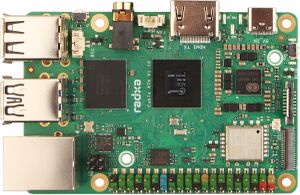Radxa Cubie A7A
| Radxa Cubie A7A | |
|---|---|
| Manufacturer | Radxa |
| Dimensions | 56mm x 85mm |
| Release Date | July 2025 |
| Website | Radxa Cubie A7A |
| Specifications | |
| SoC | A733 |
| DRAM | 2/4/8/16GiB LPDDR5 @ 4800 MT/s |
| Power | DC 5V @ 4A via USB-C connector |
| Features | |
| Video | Standard HDMI 2.0b, MIPI FPC connector |
| Audio | Line out on header, HDMI audio |
| Network | WiFi 802.11 a/b/g/n/ac/ax (Quectel FCU760K), 1x 10/100/1000Mbps Ethernet (Maxio MAE0621A), supports PoE |
| Storage | µSD, 128Mbit SPI flash (Winbond W25Q128JWPIQ), eMMC Module, UFS Module |
| USB | 3 X USB2.0 Host, 1 X USB3.0 HOST, 1x USB 2.0 OTG Type C |
| Other | 1x PCIe 3.0 FPC |
Radxa Cubie A7A is the 2nd Allwinner based SBC introduced by Radxa, in a credit card size form factor.
Identification
The PCB has a version number silkscreened at the top:
Radxa Logo Cubie A7A V1.10
General Notes
Firmware download port is the USB C power port.
Radxa BSP
allwinner-target: https://github.com/radxa/allwinner-target/tree/target-a733-v1.4.6
allwinner-device: https://github.com/radxa/allwinner-device/tree/device-a733-v1.4.6
allwinner-bsp: https://github.com/radxa/allwinner-bsp/tree/cubie-aiot-v1.4.6
kernel: https://github.com/radxa/kernel/tree/allwinner-aiot-linux-5.15
u-boot: https://github.com/radxa/u-boot/tree/cubie-aiot-v1.4.6
Repository path in TinaSDK:
allwinner-target => target/a733/ allwinner-device => device/config/chips/a733/ allwinner-bsp => bsp/ kernel => kernel/linux-5.15/ u-boot => brandy/brandy-2.0/u-boot-2018/
Allwinner SDK
Tina SDK 1.4.6(partially uploaded):: https://gitlab.com/tina5.0_aiot
Tina SDK 1.4.6(complete repo package, use command 'repo sync -l' to restore directory structure):
Mega: https://mega.nz/file/kFtD0BYY#zm3FXLiLK9SfOFss3BGY1Kx714BFBqyyPeYeE5FvOw0
BaiduPan: https://pan.baidu.com/s/1zcVq4l-rij7RPmJ92nccZg password: 547b
NOTE:
Modify the name of the spl-pub folder under the brandy directory, for example, change it
to spl-pub-bak, so that it no longer participates in compilation. The files compiled
in this directory will replace the binary files in the devcie/xxxx/configs/a733/bin
directory. However, we now need to temporarily use the binary files provided by
Allwinner to achieve a better experience.
Tools
For Allwinner Phoenix Image:
Linux Image Flash tool(CLI): https://dl.radxa.com/tools/linux/phoenixconsole-3.0.9_amd64.deb
Windows Image Flash tool(UI): https://dl.radxa.com/tools/windows/PhoenixCard_V4.3.2_20250331_1604_Release.zip
Manual build
- 📝 Configuration
source ./build/envsetup.sh ./build.sh config
- 📊 Configuration Example
Debian xfce image example: ========ACTION List: mk_config ;======== options : All available platform: 0. android 1. linux Choice [android]: 1 All available linux_dev: 0. bsp 1. dragonboard 2. buildroot 3. debian 4. yocto Choice [bsp]: 3 All available kern_name: 0. linux-5.10 1. linux-5.15 Choice [linux-5.10]: 1 All available ic: 0. a523 1. a527 2. a733 3. t527 4. t736 Choice [a523]: 2 All available board: 0. QA 1. cubie_a7a 2. fpga 3. perf1 4. pro2 5. pro3 Choice [QA]: 1 All available flash: 0. default 1. nor Choice [default]: 0 cat: /home/feng/work/project/allwinner/a527/tina_co_develop/debian/.config: No such file or directory All available rootfs files: 0. linaro-bullseye-gnome-arm64.tar.gz 1. linaro-bullseye-lite-arm64.tar.gz 2. linaro-bullseye-lxde-arm64.tar.gz 3. linaro-bullseye-xfce-arm64.tar.gz 4. linaro-bullseye-xfce-ros2-humble-arm64.tar.gz Choice [linaro-bullseye-gnome-arm64.tar.gz]: 3 Setup BSP files
- 🔨 Building Image
./build.sh
- 📦 Packing Image
./build.sh pack
You will find the generated image in the ‘out’ directory.
U-Boot
./build.sh bootloader # Running the command './build.sh bootloader' will execute the build.sh script located in the brandy/brandy-2.0/ directory. # Alternatively, you can manually execute the following command in this directory: cd brandy/brandy-2.0/ ./build.sh -p sun60iw2p1 -b a733 # This will using sun60iw2p1_defconfig under the u-boot-2018/configs directory. # And compile the components required for the bootloader, including boot0, fes1, sboot, and u-boot. output: u-boot-sun60iw2p1.bin boot0_sdcard_sun60iw2p1.bin fes1_sun60iw2p1.bin sboot_sdcard_sun60iw2p1.bin etc. Viewing the compile log will reveal the folder where the compiled files are located. +-----+--------+--------------------------------------------------------------------------------------------------------------------+ | num | type | use | +=====+========+====================================================================================================================+ | 1 | boot0 | boot0 is the first stage bootloader (FSBL) in the Allwinner chip boot process. | | | | It is responsible for initializing basic hardware (such as DRAM, clocks, etc.) and loading the next stage bootloader | | | | (such as U-Boot). | +-----+--------+--------------------------------------------------------------------------------------------------------------------+ | 2 | fes | The program run during firmware burning. | +-----+--------+--------------------------------------------------------------------------------------------------------------------+ | 3 | sboot | sboot is the bootloader for secure boot. It is responsible for verifying the signatures of subsequent bootloaders | | | | (such as U-Boot or the Linux kernel) to ensure the integrity and security of the boot chain. | +-----+--------+--------------------------------------------------------------------------------------------------------------------+ | 4 | U-Boot | The universal boot loader. | +-----+--------+--------------------------------------------------------------------------------------------------------------------+
Linux Kernel
# 1) Ensure you have performed the parameter configuration with ‘./build.sh config’ before running this command. $./build.sh kernel # 2)This will use the defconfig file located at device/config/chips/a733/configs/cubie_a7a/debian/linux-5.15/bsp_defconfig and the device tree file at device/config/chips/a733/configs/cubie_a7a/linux-5.15/board.dts. # 3)You will find the kernel image in the out/a733/cubie_a733/debian/ directory. +-----+-----------+--------------------------------------------------------+ | num | type | use | +=====+===========+========================================================+ | 1 | boot.img | bootimg containing the kernel and device tree | +-----+-----------+--------------------------------------------------------+ | 2 | sunxi.dtb | The device-tree blob | +-----+-----------+--------------------------------------------------------+
Expansion ports
The Cubie A7A has a 40-pin, 0.1" populated connector with several low-speed interfaces.
| FUNC9 | FUNC8 | FUNC7 | FUNC6 | FUNC5 | FUNC4 | FUNC3 | FUNC2 | FUNC1 | Pin# | Pin# | FUNC1 | FUNC2 | FUNC3 | FUNC4 | FUNC5 | FUNC6 | FUNC7 | FUNC8 | FUNC9 | FUNC10 |
|---|---|---|---|---|---|---|---|---|---|---|---|---|---|---|---|---|---|---|---|---|
| +3.3V | 1 | 2 | +5.0V | |||||||||||||||||
| PJ-EINT23 | LCD0-D9 | TWI11-SDA | TWI3-SDA | TWI7-SDA | UART2-CTS | UART3-RX | PWM1-5 | PJ23 | 3 | 4 | +5.0V | |||||||||
| PJ-EINT22 | LCD0-D8 | TWI11-SCK | TWI3-SCK | TWI7-SCK | UART2-RTS | UART3-TX | PWM1-4 | PJ22 | 5 | 6 | GND | |||||||||
| PB-EINT0 | JTAG-MS | LCD0-D0 | DSI-TRIG-LCD-TE1 | SPI2-CS0 | UART0-TX | UART2-TX | PB0 | 7 | 8 | PB9 | UART0-TX | I2S0-DIN2 | I2S0-DOUT2 | PWM1-1 | WATCHDOG-SIG | LCD0-D16 | TWI8-SCK | TWI0-SCK | PB-EINT9 | |
| GND | 9 | 10 | PB10 | UART0-RX | I2S0-DIN3 | I2S0-DOUT3 | PWM1-2 | PLL-LOCK-DBG | LCD0-D17 | TWI8-SDA | TWI0-SDA | PB-EINT10 | ||||||||
| PB-EINT1 | JTAG-CK | LCD0-D1 | SPI2-CLK | UART0-RX | UART2-RX | PB1 | 11 | 12 | PK0 | MCSIA-D0N | UART6-DCD | I2S4-BCLK | HDMI-CEC | TWI1-SDA | NCSI1-HSYNC | SGPIO-SLOAD | PK-EINT0 | |||
| PL-EINT6 | S-PWM0-4 | S-IR-RX | S-SPI0-MOSI | S-UART0-TX | S-JTAG-DO | PL6 | 13 | 14 | GND | |||||||||||
| PL-EINT7 | S-PWM0-5 | S-SPI0-MISO | S-UART0-RX | S-JTAG-DI | PL7 | 15 | 16 | PJ24 | PWM1-6 | UART4-TX | TWI4-SCK | SPI3-CLK | PJ-EINT24 | |||||||
| +3.3V | 17 | 18 | PJ25 | PWM1-7 | UART4-RX | TWI4-SDA | SPI3-MOSI | PJ-EINT25 | ||||||||||||
| PD-EINT12 | PWM1-2 | SPI1-MOSI | EINK-D12 | DSI1-D1P | LVDS1-D1P | LCD0-D18 | PD12 | 19 | 20 | GND | ||||||||||
| PD-EINT13 | PWM1-3 | SPI1-MISO | EINK-D13 | DSI1-D1N | LVDS1-D1N | LCD0-D19 | PD13 | 21 | 22 | PL10 | S-UART0-TX | S-TWI2-SCK | S-UART1-TX | S-PWM0-8 | PL-EINT10 | |||||
| PD-EINT11 | PWM1-1 | SPI1-CLK | EINK-D11 | DSI1-D0N | LVDS1-D0N | LCD0-D15 | PD11 | 23 | 24 | PD10 | LCD0-D14 | LVDS1-D0P | DSI1-D0P | EINK-D10 | SPI1-CS0 | PWM1-0 | PD-EINT10 | |||
| GND | 25 | 26 | PD14 | LCD0-D20 | LVDS1-D2P | DSI1-CKP | EINK-D14 | SPI1-HOLD | UART3-RTS | PD-EINT14 | ||||||||||
| PD-EINT1 | UART3-RX | TWI2-SDA | EINK-LEH | DSI1-D2N | LVDS1-CKN | LCD0-D23 | PD17 | 27 | 28 | PD16 | LCD0-D22 | LVDS1-CKP | DSI1-D2P | EINK-OEH | TWI2-SCK | UART3-TX | PD-EINT16 | |||
| PK-EINT5 | JTAG-MAS-CK | NCSI1-D14 | SPI3-CLK | PWM1-9 | PWM1-8 | PCIE-CLKREQN | MCSIA-CKP | PK5 | 29 | 30 | GND | |||||||||
| PK-EINT6 | JTAG-MAS-DO | NCSI1-D13 | SPI3-MOSI | UART2-RTS | UART4-TX | TWI2-SCK | MCSIA-D2N | PK6 | 31 | 32 | PD16 | LCD0-D22 | LVDS1-CKP | DSI1-D2P | EINK-OEH | TWI2-SCK | UART3-TX | PD-EINT16 | ||
| PK-EINT7 | JTAG-MAS-DI | NCSI1-D12 | SPI3-MISO | UART2-CTS | UART4-RX | TWI2-SDA | MCSIA-D2P | PK7 | 33 | 34 | GND | |||||||||
| PK-EINT2 | SGPIO-SDATAIN | NCSI1-PCLK | TWI5-SDA | HDMI-SDA | I2S4-LRCK | UART6-DTR | MCSIA-D1N | PK2 | 35 | 36 | PK1 | MCSIA-D0P | UART6-DSR | I2S4-MCLK | HDMI-SCL | TWI1-SCK | NCSI1-VSYNC | SGPIO-SCLK | PK-EINT1 | |
| PK-EINT8 | JTAG-MAS-NTRST | NCSI1-D11 | SPI3-CS1 | UART2-TX | UART4-RTS | MCSI0-MCLK | MCSIA-D3N | PK8 | 37 | 38 | PK3 | MCSIA-D1P | UART6-RI | I2S4-DIN0 | I2S4-DOUT1 | TWI5-SCK | NCSI1-MCLK | SGPIO-SDATAOUT | PK-EINT3 | |
| GND | 39 | 40 | PK4 | MCSIA-CKN | PCIE-WAKEN | I2S4-DOUT0 | I2S4-DIN1 | SPI3-CS0 | NCSI1-D15 | JTAG-MAS-MS | PK-EINT4 |
Sunxi support
Current status
Not Supported