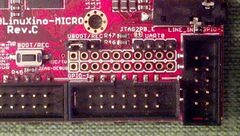Olimex A10s-OLinuXino-Micro
| Olimex A10s-OLinuXino-Micro | |
|---|---|
| Manufacturer | Olimex |
| Dimensions | 101.6mm x 81.28mm 20mm |
| Release Date | May 2013 |
| Website | Product Page |
| Specifications | |
| SoC | A10s @ 1Ghz |
| DRAM | 512MiB DDR3 @ 432MHz |
| NAND | 4GB (optional) |
| Power | DC 5V @ 1A |
| Features | |
| Video | HDMI (Type A - full) |
| Audio | 3.5mm headphone plug, 3.5mm line-in plug, HDMI, microphone by soldering wires to board |
| Network | 10/100Mbps Ethernet (Realtek RTL8201CP) |
| Storage | µSD, SD |
| USB | 1 USB2.0 Host, 1 USB2.0 OTG |
| Other | EEPROM |
| Headers | UART, JTAG, LCD, UEXT, 3x GPIO connectors |
The A10s-Olinuxino-MICRO is an A10s based development board made by Olimex. Like all Olimex hardware, it is fully Open Source Hardware.
Because the A10s is no longer actively supported by Allwinner, this board should not be used for new designs or new projects.
Identification
It says "A10s-OLinuXino-MICRO" on the top. It just doesn't get easier than that!
Sunxi support
Current status
Supported.
Images
HW-Pack
BSP
Manual build
- For building u-boot, use the "A10s-OLinuXino-Micro" target.
- The .fex file can be found in sunxi-boards as a10s-olinuxino-m.fex
Everything else is the same as the manual build howto.
Mainline kernel
Use the sun5i-a10s-olinuxino-micro.dts device-tree file for the mainline kernel.
Tips, Tricks, Caveats
FEL mode
The BOOT/REC button triggers FEL mode.
LCD modules
You can attach several Olimex LCD modules to the LCD connector (LCD_CON).
Expansion ports
Several expansion options are provided:
- A UEXT connector. This is meant for attaching Olimex UEXT modules.
- A 14 pin IO connector (GPIO-1).
- A 40 pin IO connector (GPIO-2).
- A 10 pin IO connector (GPIO-3).
Adding a serial port
There is a 2.54mm pitch connector marked UART0 on the board. All you have to do is connect the leads according to our UART howto. The pin identifiers are shown on the bottom side of the board.
Pictures
Also known as
There are no rebadgers for this type of device.