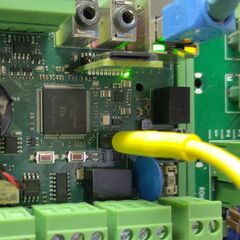NetCube Systems Kumquat
Jump to navigation
Jump to search
| NetCube Systems Kumquat | |
|---|---|
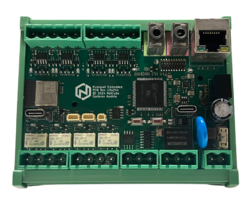 | |
| Manufacturer | NetCube Systems Austria |
| Dimensions | 106mm x 86mm x 43mm |
| Release Date | May 2024 |
| Website | Device Product Page |
| Specifications | |
| SoC | V3s @ 1.2Ghz |
| DRAM | 64MB DDR2 @ 400MHz |
| Power | DC 12/24V @ 3A |
| Features | |
| Audio | 3.5mm stereo output plug, 3.5mm microphone plug |
| Network | WiFi 802.11 b/g/n (Espressif ESP32), 10/100Mbps Ethernet |
| Storage | µSD/eMMC, on-board SPI NOR Flash |
| USB | 1 USB2.0 Type-C OTG |
| Other | CAN-FD Controller, EEPROM |
| Headers | SDIO, I2C, RTC-Backup |
Identification
The PCB has the following silkscreened on it:
Kumquat Embedded (C) 2024 NetCube Systems Austria
Sunxi support
Current status
Supported.
- Mainline kernel patches posted to linux-sunxi mailing list 2025-01-02
- Mainline u-boot patches posted to u-boot mailing list 2025-06-07
Manual build
You can build things for yourself by following our Manual build howto and by choosing from the configurations available below.
U-Boot
Mainline U-Boot
Use the sun8i_v3s_netcube_kumquat build target.
Linux Kernel
Mainline kernel
Use the sun8i-v3s-netcube-kumquat.dtb device-tree binary.
Tips, Tricks, Caveats
FEL mode
If not eMMC or SD-Card is connected, shorting pins 4 and 6 on the SPI-NOR chip triggers FEL mode.
Adding a serial port
There is a secondary USB-C connector located on the right half of the device,
connected to an CH340 USB-Serial converted which is then connected to UART0.
Connect a USB cable to it and your computer and then the UART can be access as described in UART howto.