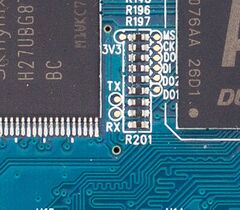Langcent h6s
Jump to navigation
Jump to search
| Langcent h6s | |
|---|---|
 | |
| Manufacturer | Langcent |
| Dimensions | 150mm x 93mm x 23mm |
| Release Date | October 2013 |
| Website | H6S product page |
| Specifications | |
| SoC | A20 @ 1Ghz |
| DRAM | 512MiB DDR3 @ 360MHz |
| NAND | 4GB |
| Power | DC 5V @ 2A |
| Features | |
| Video | HDMI (Type A), 3.5mm AV connector |
| Audio | 3.5mm AV connector, HDMI, SPDIF |
| Network | WiFi 802.11 b/g/n (Realtek RTL8188EUS), 10/100Mbps Ethernet (Realtek RTL8201CP) |
| Storage | SD |
| USB | 3 USB2.0 Host |
| Headers | IRDA, UART, JTAG |
This page needs to be properly filled according to the New Device Howto and the New Device Page guide.
Identification
Find out the strings as reported under settings.
In android, under Settings->About Tablet, you will find:
- Model Number: DEVICE
- Build Number: SOC_BOARD_DEVICE_*.*
Sunxi support
Current status
Supported.
Images
HW-Pack
BSP
Manual build
- For building u-boot, use the "Langcent_H6S_config" target.
- The .fex file can be found in sunxi-boards as hd12-a20-v1.fex
Everything else is the same as the manual build howto.
Tips, Tricks, Caveats
FEL mode
VERIFY ME: There is a button between DC-IN and SPDIF connectors that might trigger FEL mode.
Adding a serial port (voids warranty)
Device disassembly
There are no screws, only clips. Just turn the device upside down and push your plastic tool between bottom and top cover.
Locating the UART
There are RX and TX pads between the flash chip and the SoC. Just solder on some wires according to the UART howto.