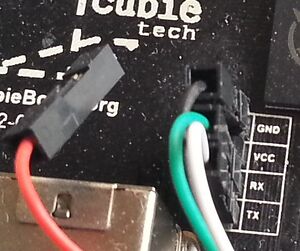Cubieboard/TTL
![]() WARNING: DO NOT CONNECT THE RED LINE TO VCC.
WARNING: DO NOT CONNECT THE RED LINE TO VCC.
Connection
If you get a USB-Serial adapter from somewhere else, please check the cable colors of it at the vendor. The RX pin on the adapter should be connected to the TX pin on the Cubieboard and the adapter TX pin vice versa, so that the serial wires are crossed.
The CubieBoard (Rich package) is currently supplied with a Prolific PL2303 USB cable. This cable provides VCC power on the red cable. The Cubieboard does NOT require power (red cable), and it may damage your board if connected. The CubieBoard provides a pin header with 4 pins for TTL UART connection.
![]() Warning! Some PL2303 wires, like the PL2303HX 5V, could damage your Cubieboard. See UART-USB Dongle for more details.
Warning! Some PL2303 wires, like the PL2303HX 5V, could damage your Cubieboard. See UART-USB Dongle for more details.
If you are using the supplied PL2303 cable, then the connection should be as follows:
| Cable | Pin on Cubieboard |
|---|---|
| GROUND (BLACK) | GND |
| MUST NOT BE CONNECTED | VCC |
| PIN2 (GREEN) | RX |
| PIN1 (WHITE) | TX |
![]() WARNING: DO NOT CONNECT THE RED LINE TO VCC.
WARNING: DO NOT CONNECT THE RED LINE TO VCC.
Pictures
Availability
- http://www.aliexpress.com/store/product/TTF-to-USB-Serial-line/511685_665830339.html
- https://www.adafruit.com/products/954
Driver
Linux Driver
Driver for the PL2303 is inside the kernel. It will work with default settings.
OS X Driver
The opensource driver on github works and the binary version is on the link below.
- https://github.com/downloads/berg/osx-pl2303/osx-pl2303-0.4.1-failberg.pkg (could someone confirm that this works?)
It is at least confirmed to work on Mac OS X 10.6.8 32 bit version.
There is also a vendor-made driver;
- Go to http://www.prolific.com.tw/US/index.aspx
- Click support
- Login with GUEST / GUEST
- Click on "click here for PL2303 USB to Serial drivers"
- half way down, download the file md_PL2303_MacOSX10.6_dmg_v1.4.0.zip
Windows Driver
Windows Driver for Prolific PL2303 is installed automatically. If your "Device Manager" mark the PL2303 device (Prolific USB-to-Serial Comm Port) with yellow exclamation mark and the status of the device shows "code 10", then you probably got counterfeit (fake) cable or you are using the cable with Windows 8. In both cases you just have to install older version of Prolific drivers (1.6.0, 1.7.0, 1.8.0 or later won't work).
- For PL2303 HXA, XA (to check your version use the utility provided in latest Prolific drivers.)
- Installer version & Build date: 1.5.0 (2011-10-21)
- Windows XP (32 & 64-bit) WDM WHQL Driver: v2.1.27.185
- Windows Vista/7/8 (32 & 64-bit) WDF WHQL Driver: v3.4.25.218
- Files:
- PL2303_Prolific_DriverInstaller_v1.5.0.zip (SHA-1 8b1e1a8b0ee5939ff2fb185690ec038f191dbcde)
- PL2303_Prolific_DriverInstaller_v1.5.0.exe (SHA-1 43fe44b600586e9b41088ba1be5b4eee96c7dc23)
- PL2303_Prolific_DriverInstaller_v1.5.0.zip (SHA-1 8b1e1a8b0ee5939ff2fb185690ec038f191dbcde)
- Download (Mirror #1, #2)
Software
See the general instructions on using serial software.
Configuration
It seems the default setting for uBoot and terminal serial is 115200 8N1:
| Serial line | /dev/ttyUSB0 or COM1 |
| Speed (baud) | 115200 |
| Data bits | 8 |
| Stop bits | 1 |
| Parity | None |
| Flow control | None |
Windows users can determine proper COM port from Device Manager.
Sample output
See http://pastebin.com/p77V8xdC for sample output. It shows the boot process of the Cubieboard.