Bookeen Notea
| Bookeen Notea | |
|---|---|
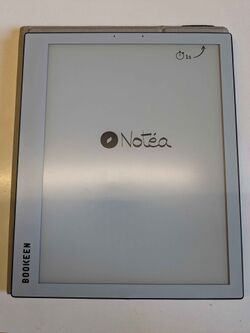 | |
| Manufacturer | Bookeen |
| Dimensions | 190mm x 230mm x 8mm |
| Release Date | June 2023 (last version) |
| Website | Product Page |
| Specifications | |
| SoC | B300 @ 1.8Ghz |
| DRAM | 2GiB LPDDR4 @ 720MHz |
| NAND | 32GB |
| Power | DC 5V @ 2A, 4000mAh 3.7V Li-Ion battery |
| Features | |
| LCD | 157.25x209.66 (10.3" 4:3) |
| Touchscreen | Capacitive + Wacom EMR |
| Audio | internal stereo speakers, internal microphone |
| Network | WiFi 802.11 b/g/n |
| USB | USB2.0 OTG Type C |
| Other | Accelerometer, Bluetooth BLE & BT 4.2 |
| Headers | UART |
The Bookeen Notéa is a e-ink tablet based on the B300 chip. It is sold by Bookeen, a french e-book company. The tablet is manufactured by Bigme. It shares the case, screen and other components with the PineNote.
Identification
On the back of the device, the following is printed:
CYBN10F
The PCB has the following silkscreened on it:
XRZ_E126-MAIN-V1.1 2020-12-07
In android, under Settings->About Tablet, you will find:
Android version 8.1.0 Processor type QuadCore-B300 Firmware version B300-o-mr1-v1.0rc2 Kernel version 4.9.5 (gcc version 5.3.1 20160412 (Linaro GCC 5.3-2016.05) ) chichengzao@ubuntu #10 Thu Jun 15 10:53:49 CST 2023 Build number OPM1.171019.026.20230928-094810 test-keys
sunxi-fel version output:
Warning: no 'soc_sram_info' data for your SoC (id=1755) AWUSBFEX soc=00001755(unknown) 00000001 ver=0001 44 08 scratchpad=00007e00 00000000 00000000
Sunxi support
Current status
No support of the B300 SoC.
U-Boot
The U-Boot is not distributed. Bookeen does not have the sources and Bigme does not provide them.
Linux Kernel
The Linux Kernel is not distributed. Bookeen does not have the sources and Bigme does not provide them.
Adding a serial port (voids warranty)
You can attach a serial port to the Allwinner B300 by soldering the UART pads on the PCB, see UART howto.
Device disassembly
Gently unclip the black plastic case around the screen with plastic tools. Unclip the USB port last. Be careful with the button, it is not firmly attached.
Remove the aluminium covers on the PCB.
Locating the UART
The UART pads are labelled G, R, T, V for GND, RX, TX and VCC. Use 3.3V and do not connect VCC.
Serial output
[115]HELLO! BOOT0 is starting! [118]boot0 commit : 000a620ce443178c1a35bdeb5deeb23d3180f34f [135]rsb_send_initseq: rsb clk 400Khz -> 3Mhz [140]PMU: AXP858 [141][pmu]: name dcdc4, min_vol 500mv, max_vol 1540, cfg_reg 0x00000016, cfg_mask 0x0000007f step0_val 10, split1_val 1220, step1_val 20, ctrl_reg_addr 0x00000015, ctrl_bit_ofs 4 [159][pmu]: name dcdc2, min_vol 500mv, max_vol 1540, cfg_reg 0x00000014, cfg_mask 0x0000007f step0_val 10, split1_val 1220, step1_val 20, ctrl_reg_addr 0x00000010, ctrl_bit_ofs 1 [177]set pll start [187]rtc[0] value = 0x00000000 [190]rtc[1] value = 0x00000000 [193]rtc[2] value = 0x00000000 [196]rtc[3] value = 0x0000a102 [199]rtc[4] value = 0x00000000 [202]rtc[5] value = 0x00000000 [205]key pressed value=0x00000016 [209]key pressed value=0x00000016 [252]time out [253]DRAM BOOT DRIVE INFO: V1.14 [256]chip id check OK [259][pmu]: name dcdc5, min_vol 800mv, max_vol 1840, cfg_reg 0x00000017, cfg_mask 0x0000007f step0_val 10, split1_val 1120, step1_val 20, ctrl_reg_addr 0x00000010, ctrl_bit_ofs 4 [276]DRAM_VCC set to 1100 mv [279]DRAM CLK =720 MHZ [281]DRAM Type =8 (3:DDR3,4:DDR4,7:LPDDR3,8:LPDDR4) [320]Training result is = 00000007 [325]Actual DRAM SIZE =2048 M [328]DRAM SIZE =2048 M,para1 = 0000310a,para2 = 08000000 [341]DRAM simple test OK. [344]dram size =2048 [348]card no is 2 [350]sdcard 2 line count 8 [352][mmc]: mmc driver ver 2018-04-08 14:50 [356][mmc]: mmc 2 bias 00000004 [365][mmc]: ***Try MMC card 2*** [381][mmc]: MMC 5.1 [383][mmc]: HSDDR52/DDR50 8 bit [386][mmc]: 50000000 Hz [388][mmc]: 29856 MB [390][mmc]: ***SD/MMC 2 init OK!!!*** [490]Loading boot-pkg Succeed(index=0). [494]Entry_name = scp [504]Entry_name = optee [510]Entry_name = u-boot [526]Entry_name = soc-cfg [530]Entry_name = dtb [534]Entry_name = logo [537]Entry_name = shutdowncharge [541]Entry_name = androidcharge [545]Ready to disable icache. [548]0xffffffff 0xffffffff [551]0xff1affff 0xffffffff [553]0xff0f17ff 0xffffffff [556]0x1616ffff 0xffff2414 [559]0x141dffff 0xffffffff [561]0x1717ffff 0xffffffff [564]Jump to secend Boot. MESSAGE: [0x0] TEE-CORE: arisc version: [] U-Boot 2014.07 (May 25 2023 - 20:27:00) Allwinner Technology uboot commit : 0c4b5570dc773d5d2b76265612b726d7d2b3f8a3 secure enable bit: 0 normal mode: with secure monitor [0.595]pmbus: ready [0.595]PMU: AXP858 [0.595]PMU: AXP858 found [0.595]pmu_type = 49 [0.596]BMU: AW1867 [0.598]pmu_on_ctl:9 [0.601]Charge current:1050 ma [0.602]Input current:1050 ma set pc_bias(1) bias:1800 [0.608]PMU: cpux 1008 Mhz,AXI=504 Mhz [0.611]PLL6=600 Mhz,AHB1=200 Mhz, APB1=100Mhz MBus=400Mhz DRAM: 2 GiB Relocation Offset is: 75ddf000 [0.655]initr_malloc gic: sec monitor mode [0.739]initr_multi_core PowerBus = 2( 2:vBus 3:acBus other: not exist), bat_vol=4012, safe_vol=3600 boot up: bat_vol=4012, safe_vol=3600, charger=2 [0.739]power on cpu1 [cpu1]PowerBus = 2( 2:vBus 3:acBus other: not exist) [cpu1]Battery Voltage=4012, safe_vol=3600, Ratio=83 [0.743]poweron cause 0 [cpu1]STATE_NORMAL_BOOT [cpu1]drv_disp_init [0.749]power on cpu2 workmode = 0,storage type = 2 [cpu1]init_clocks: finish init_clocks. [0.753]MMC: 2 SUNXI SD/MMC: 2 [cpu1]EINK: lcd_x=276, lcd_y=1421, dclk=35 [cpu1]pwm_request:pwm number = 1 [cpu1]request pwm success, spwm0:pwm16:0x7020c00. [0.771]bits=5,data_len=16,width=1872,height=1404 [0.775]lsl=11,lbl=8,ldl=234,lel=23 [0.778]fsl=1,fbl=4,fdl=1404,fel=12 [0.781]gdck_sta=10,lgonl=215 Normal [0.786]Item0 (Map) magic is bad [0.787]the secure storage item0 copy0 is bad [0.792]Item0 (Map) magic is bad [0.794]the secure storage map is empty [0.798]no item name key_burned_flag in the map [0.802]sunxi storage read fail [0.805]sunxi secure storage has no flag [0.808]usb burn from boot delay time 0 [cpu1]reading vcom.bin [0.815]usb prepare ok [cpu1]5 bytes read in 4 ms ([cpu1]1000 Bytes/s) [cpu1]drv_disp_init finish [0.824][cpu1]fetch script data boot_disp.output_full fail [0.828][cpu1] BMP file is to large,scn_w=276,scn_h=1421,bmp_w=380,bmp_h=328 [1.117]overtime [1.117]do_burn_from_boot usb : no usb exist [1.122]no item name device_unlock in the map [1.122]sunxi storage read fail [1.122]no item name fastboot_status_flag in the map [1.122]sunxi storage read fail sunxi secure storage has no flag --------fastboot partitions-------- -total partitions:16- -name- -start- -size- UDISK : c1000000 87bfbc00 bootloader : 1000000 2000000 env : 3000000 1000000 boot : 4000000 2000000 system : 6000000 60000000 vendor : 66000000 f000000 misc : 75000000 1000000 recovery : 76000000 2000000 cache : 78000000 40000000 metadata : b8000000 1000000 private : b9000000 1000000 frp : ba000000 80000 empty : ba080000 f80000 dto : bb000000 1000000 media_data : bc000000 1000000 device : bd000000 4000000 ----------------------------------- time out key not det ota mode [4.238]Item0 (Map) magic is bad [4.238]the secure storage item0 copy0 is bad [4.239]Item0 (Map) magic is bad [4.239]the secure storage map is empty [4.239]no item name snum in the map [4.239]sunxi storage read fail reading sn.bin ** Unable to read file sn.bin ** load file(sn.bin) error reading wavefile\bootlogo.bmp 2629366 bytes read in 20 ms (125.4 MiB/s) bmp_buffer_change2Gray: sync cache waveform_path === default.bin reading default.bin 8084496 bytes read in 51 ms (151.2 MiB/s) read waveform file from default.bin succeed [4.342]wavefile info: 320_R388_AF7311_ED103TC2C5_VB3300-KCD_TC.awf 2021.10.28.9:23:44: [4.342]eink_enable: init waveform ok [4.949]usb_net_init [4.949]run_main_loop Hit any key to stop autoboot: 0 [5.063]Kernel load addr 0x40008000 size 15964 KiB [5.063]Kernel command line: selinux=1 androidboot.selinux=enforce buildvariant=user [5.063]RAM disk load addr 0x42000000 size 1158 KiB android.hardware = sun8iw15p1 [5.105] Starting kernel ... [ 0.000000] Booting Linux on physical CPU 0x0 [ 0.000000] Linux version 4.9.56 (chichengzao@ubuntu) (gcc version 5.3.1 20160412 (Linaro GCC 5.3-2016.05) ) #10 SMP PREEMPT Thu Jun 15 10:53:49 CST 2023 [ 0.000000] CPU: ARMv7 Processor [410fc075] revision 5 (ARMv7), cr=10c5387d [ 0.000000] CPU: div instructions available: patching division code [ 0.000000] CPU: PIPT / VIPT nonaliasing data cache, VIPT aliasing instruction cache [ 0.000000] OF: fdt:Machine model: sun8iw15 [ 0.000000] bootconsole [earlycon0] enabled
Pictures
FEL mode
There are two known methods to trigger the FEL mode.
By sending '2' to UART
With UART active on /dev/ttyS1:
- Make sure baudrate is correct:
stty -F /dev/ttyS1 115200 - Spam
2character on UART:while [ true ]; do echo -n 2 > /dev/ttyS1; sleep 0.005; done - Reboot the tablet
The tablet should reboot in FEL mode:
[100]HELLO! BOOT0 is starting! [103]boot0 commit : 000a620ce443178c1a35bdeb5deeb23d3180f34f [109]key press : 2 [111]rsb_send_initseq: rsb clk 400Khz -> 3Mhz [116]PMU: AXP858 [117][pmu]: name dcdc4, min_vol 500mv, max_vol 1540, cfg_reg 0x00000016, cfg_mask 0x0000007f step0_val 10, split1_val 1220, step1_val 20, ctrl_reg_addr 0x00000015, ctrl_bit_ofs 4 [135][pmu]: name dcdc2, min_vol 500mv, max_vol 1540, cfg_reg 0x00000014, cfg_mask 0x0000007f step0_val 10, split1_val 1220, step1_val 20, ctrl_reg_addr 0x00000010, ctrl_bit_ofs 1 [153]set pll start [163]rtc[0] value = 0x00000000 [166]rtc[1] value = 0x00000000 [169]rtc[2] value = 0x00000000 [172]rtc[3] value = 0x0000a102 [175]rtc[4] value = 0x00000000 [178]rtc[5] value = 0x00000000 [181]detected user input 2 [184]reset pll
Using fastboot oem efex
- Connect the tablet to your computer
- Install an app on the tablet to open the AOSP Parameters
- Go to
system settings > about - Tap multiple times the
build versionuntil you're in developper mode - Open developper settings
- Change
USB modetoPTP - Enable the
USB debugging - Use
adbon your computer (you'll need to trust your computer on the tablet) adb deviceswill show you if you're properly connected- Use
adb reboot bootloader, the tablet will freeze and reboot to the bootloader so you will only see the *Notéa* logo,fastboot deviceswill say:Android Fastboot Android Fastboot
- Use
fastboot oem efex - Force rebooting the tablet, by holding the power button
[240.847]SUNXI_USB_FASTBOOT_SETUP [240.847]fastboot command = oem efex [240.847]oem operations set next system status drv_disp_exit sunxi_board_close_source �[110]HELLO! BOOT0 is starting! [113]boot0 commit : 000a620ce443178c1a35bdeb5deeb23d3180f34f [131]rsb_send_initseq: rsb clk 400Khz -> 3Mhz [135]PMU: AXP858 [137][pmu]: name dcdc4, min_vol 500mv, max_vol 1540, cfg_reg 0x00000016, cfg_mask 0x0000007f step0_val 10, split1_val 1220, step1_val 20, ctrl_reg_addr 0x00000015, ctrl_bit_ofs 4 [155][pmu]: name dcdc2, min_vol 500mv, max_vol 1540, cfg_reg 0x00000014, cfg_mask 0x0000007f step0_val 10, split1_val 1220, step1_val 20, ctrl_reg_addr 0x00000010, ctrl_bit_ofs 1 [173]set pll start [183]rtc[0] value = 0x00000000 [186]rtc[1] value = 0x00000000 [189]rtc[2] value = 0x5aa5a55a [192]rtc[3] value = 0x0000b00f [195]rtc[4] value = 0x00000000 [198]rtc[5] value = 0x00000000 [201]eraly jump fel [203]reset pll
adb shell is 'not root, the user is curiously named virgo_perf1.
See also
Notes:
Other Allwinner B300 devices:
- Nook Glowlight 4
- Tolino Vision 6
- Tolino Shine 4
- Tolino Epos 3
- Xiaomi / Moaan InkPalm 5





