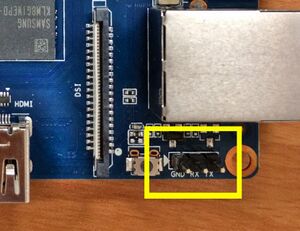Sinovoip Banana Pi M2 Ultra
Banana Pi M2 Ultra is a R40 based development board produced by Sinovoip.
Despite its name, the M2 Ultra is incompatible to previous Banana Pi boards (Banana Pi/M1/M1+/Pro/M2/M2+/M3/M64), due to a different SoC - requiring different boot loaders and drivers. It's another attempt to cash in on the Banana Pi's popularity with a SBC only sharing brand, name, form factor and GPIO header.
| Sinovoip Banana Pi M2 Ultra | |
|---|---|
 | |
| Manufacturer | Sinovoip |
| Dimensions | 92mm x 60mm |
| Release Date | November 2016 |
| Website | BPI-M2U Product Page |
| Specifications | |
| SoC | R40 @ up to 1.2Ghz |
| DRAM | 2GiB DDR3 @ 576MHz (SKhynix H5TQ4G83AFR x4) |
| NAND | 8GB eMMC 4.5 (Samsung KLM8G1WEMB-B031) |
| Power | DC 5V @ 2A (4.0mm/1.7mm barrel plug - centre positive), Li-Ion battery connector available, (PMIC: AXP221S G9107BC 69V1) |
| Features | |
| Video | HDMI (Type A - full) |
| Audio | 3.5mm headphone plug, HDMI, internal microphone |
| Network | WiFi 802.11 b/g/n (AMPAK AP6212), 10/100/1000Mbps Ethernet (Realtek RTL8211E) |
| Storage | µSD, SATA |
| USB | 2 USB2.0 Host, 1 USB2.0 OTG |
| Other | IR |
| Headers | UART, LCD, Camera, Raspberry Pi 2 compatible header |
Identification
The PCB has the following silkscreened on it along with a BananaPi logo:
BPi-M2-Ultra
V1.0
Sunxi support
Current status
Banana Pi M2 Ultra is currently supported by both mainline U-Boot and kernels.
Images
http://wiki.banana-pi.org/Banana_Pi_BPI-M2U#Image_Release
BSP
https://github.com/BPI-SINOVOIP/BPI-M2U-bsp/
Manual build
You can build things for yourself by following our Manual build howto and by choosing from the configurations available below.
U-Boot
Mainline U-Boot
Use the Bananapi_M2_Ultra_defconfig (supported since v2017.05) build target.
Linux Kernel
Mainline kernel
Use the sun8i-r40-bananapi-m2-ultra.dtb (supported since at least 4.15) device-tree binary.
Tips, Tricks, Caveats
FEL mode
The unlabeled surface mount button next to the UART pins triggers FEL mode.
LEDs
The board has 3 LEDs, in red, green and blue, conveniently labeled R, G, and B. The red LED also serves as the power LED by default.
SATA
The SATA port on this board provides real SATA (no USB-to-SATA bridge used) but performance seems similar to A20 though (main limitation being not that great sequential write performance -- see SATA page for details). The SATA power port is directly wired to DC-DC so connected disks will neither be powered when running on battery nor when users try to power BPi M2 Ultra through the Micro USB port. Without an appropriate PSU with 4.0mm/1.7mm barrel plug you can forget about powering a disk from the board. Please see also troubleshooting powering issues.
In case you experience HDMI or other problems with this board it's somewhat likely that the QC sticker is reponsible for (quality control seems to have a different meaning with this hardware vendor).
Adding a serial port
Locating the UART
The UART pins are located in the bottom right corner, next to the RJ45 Ethernet port. They are marked as TX, RX and GND on the PCB. Just attach some leads according to our UART howto.
Pictures
Also known as
The marketing material (e.g. the product page) also refers to the board as Banana Pi BPI-M2U.
Variants
Since around 2020 V1.1 is sold, which contains an A40i SOC. It uses PH23 for turning on USB-A power, which is NC on V1.0. There the USB-A ports are always powered, which can be checked turning on the SOCs without an SD card inserted. CAVEAT: Powering through micro USB will reset the board due to power starving while booting, as the axp221s is default configured for only 900mA. Use i2c dev 0; i2c mw 34 30 63 at U-Boot cmdline to allow for more power.
Also the 8GB eMMC changed chip hangs vanilla kernels up to at least 6.13, known workaround are disabling via DT or limit to 1 Bit transfers.
See also
Documents
- Schematics (now on 'google driver' and baidu)
- Since customers asked in their forum the unusual 6 pin battery connector is now documented somehow
- Please be aware that 'information' on BPi M2 Ultra Gitbook page is mostly copy&paste from other Banana Pi pages and might contain mistakes (count of LEDs and USB host ports wrong, DRAM clockspeed copied from BPi M3 and so on)