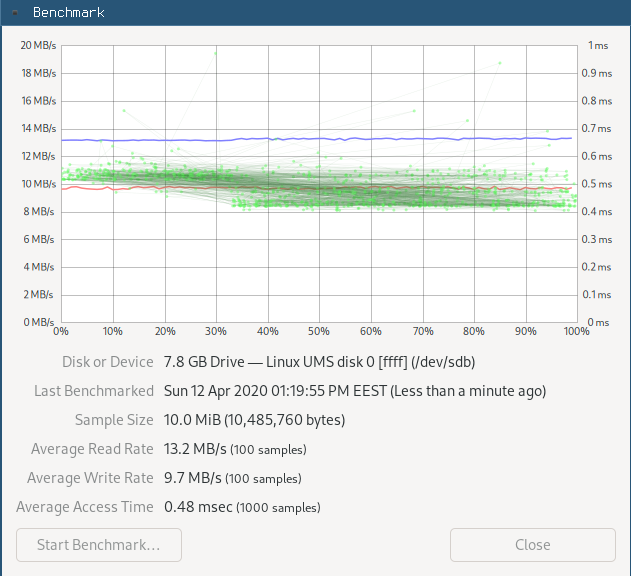U-Boot/USB Mass Storage
< U-Boot
Jump to navigation
Jump to search
USB Mass Storage (UMS) Gadget
For few years now, starting from v2014.07, U-Boot has contained UMS gadget that allows for easier access to onboard eMMC/SD storage by emulating a simple block device over OTG to the host. Similar to the Linux kernel Mass Storage Gadget.
U-Boot UMS Gadget also provides a simpler alternative to Fastboot based device setup and recovery.
Prerequisites
USB_MUSB_GADGET=yCONFIG_CMD_USB_MASS_STORAGE=y- Sunxi device connected to a host over USB OTG port.
On my NanoPi NEO Core I also had to enable
USB_MUSB_PIO_ONLY=yUSB_ETHER=y
Using it
In U-Boot prompt you can use the ums command.
=> ums
ums - Use the UMS [USB Mass Storage]
Usage:
ums <USB_controller> [<devtype>] <dev[:part]> e.g. ums 0 mmc 0
devtype defaults to mmc
To export internal eMMC storage, just type
=> ums 0 mmc 1
Press Ctrl+C to stop UMS gadget.
Benchmarks
On my NanoPi NEO Core internal eMMC I got around 13MB/s read and 9MB/s write.