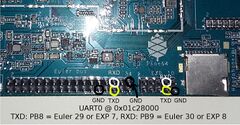Pine64-LTS
| Pine64-LTS | |
|---|---|
 | |
| Manufacturer | Pine64 |
| Dimensions | 133mm x 80mm x 19mm |
| Release Date | Mid 2017 |
| Website | Pine64-LTS Product Page |
| Specifications | |
| SoC | R18 @ 1152 MHz |
| DRAM | 2GiB LPDDR3 @ 552 MHz |
| NAND | eMMC module socket |
| Power | DC 5V @ 2A (3.5mm/1.35mm barrel plug), Li-Ion battery connector, header pins |
| Features | |
| Video | HDMI (Type A - full), DSI LCD connector |
| Audio | 3.5mm headphone+mic plug, HDMI, SPDIF on headers |
| Network | optional WiFi module socket (Realtek 8723BS), 10/100/1000Mbps Ethernet (Realtek 8211E) |
| Storage | µSD, 128Mbit (16MiB) SPI flash, optional eMMC module |
| USB | 2 X USB2.0 Host |
| Other | 2 LEDs, power and reset button |
| Headers | 2 x 20 pin RPi2 header, 2 x 17 pin Euler header, 2 x 5 pin EXP header, LCD DSI connector, touchscreen connector, CSI camera connector, RTC battery connector, 3-pin battery connector |
The successor of the original PineA64+, in the same form factor, but with different DRAM (2GB LPDDR3), 16MiB SPI flash and an eMMC socket. It also replaces the microUSB power-only connector with a barrel plug. As the name LTS suggests, this model is available for a longer period, at least until 2022. The usage of LPDDR3 DRAM makes normal firmware images incompatible with the original Pine64(+).
Identification
Has the Pine64 pine cone logo on the bottom right corner, also states "PINE64-R18-V1_x" along with a date just under the RPi2 style GPIO header.
On the back of the device, the following is printed:
Designed in Silicon Valley, California. Built in Silicon Delta, China
The PCB has the following silkscreened on it:
PINE64-R18-V1_1 2017-08-03
(early version)
Sunxi support
Current status
Well supported by mainline U-Boot, Trusted Firmware and the Linux kernel, also FreeBSD.
Images
Various ready-to-use images, created by various parties, are provided on the Pine64 Software Software Release Wiki page.
BSP
A Linux kernel v4.9 based BSP SDK was provided by Allwinner.
Manual build
You can build things for yourself by following our Manual build howto and by choosing from the configurations available below.
U-Boot
Use the pine64-lts_defconfig build target.
Linux Kernel
Use the sun50i-a64-pine64-lts.dtb device-tree binary.
Tips, Tricks, Caveats
FEL mode
The board has no dedicated FEL button. Out of the box with no SD card inserted the board will go into FEL mode. A bootable image on the SPI flash or on the eMMC module will prevent that. An SD card image with a magic FEL image will force FEL mode, regardless of eMMC or SPI flash content.
Device specific topic
If there are no further device specific topics to add, remove these sections.
Serial port / UART
The debug UART 0 is exposed both on the 10-pin EXP connector as well as on the 34-pin Euler connector. Refer to the picture on the right to find the pins. The location is the same as on the Pine64 board.
Pictures
See also
Pine64 predecessor board