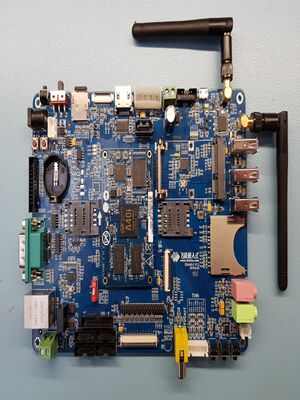Forlinx OKA40i-C
| Forlinx OKA40i-C | |
|---|---|
| Manufacturer | Forlinx |
| Dimensions | 190mm x 130mm |
| Release Date | 2019 |
| Website | OKA40i-C Product Page |
| Specifications | |
| SoC | A40i @ 1.2Ghz |
| DRAM | 1GiB/2GiB DDR3 @ 576MHz |
| eMMC | 8GB |
| Power | DC 5V @ 2A, battery |
| Features | |
| Video | HDMI (Type A - full), TV out, LVDS |
| Audio | 3.5mm headphone plug, 3.5mm microphone plug, HDMI |
| Network | WiFi 802.11 b/g/n (RL-UM02WBS-8723BU-V1.2), 10/100Mbps Ethernet (Manufacturer device) |
| Storage | µSD, fullsize SD, eMMC, SATA |
| USB | 3 x USB2.0 Host (2 via hub, 1 native), 1 x USB2.0 OTG (micro-B) |
| Other | SPI flash, 4G modem slot |
| Headers | countless headers exposing almost every peripheral |
This page needs to be properly filled according to the New Device Howto and the New Device Page guide.
This is a development board built around Forlinx's "automotive" FETA40i-C system-on-module based on the A40i chip.
Identification
The SOM has "FETA40i-C" silkscreened on it in the upper left corner; The carrier devboard has "OKA40i-C [version]" near the fullsize SD card slot.
Sunxi support
Current status
Manufacturer-provided images/sources available (kernel 3.10).
Experimental support with mainline U-Boot. Mainline Linux (Armbian) has been made to run on this board.
Currently working code available at https://github.com/flashcactus/u-boot/tree/sunxi-feta40i-config-rb.
Images
Apparently provided by the board/SoM manufacturer to customers only. Contains Allwinner BSP based images, SDKs, schematics and other information, with the usual complete ignorance towards mainline work.
Manual build
No mainline support yet. Experiments should start off the other R40/A40i boards. DRAM is apparently dual-rank, which is not yet supported by mainline U-Boot (but you can try to make it work anyway if you really want).
You can build things for yourself by following our Manual build howto and by choosing from the configurations available below.
U-Boot
Use the repository at https://github.com/flashcactus/u-boot/tree/sunxi-feta40i-config-rb, using the OKA40i build target.
Linux Kernel
The mainline kernel runs on this board without any additional modification. For now, compile the sun8i-r40-OKA40i-C device tree from the U-Boot repository listed above.
Tips, Tricks, Caveats
- The full-size SD card slot is bootable; the micro-SD is for storage only.
- The red DIP switch near the SoM socket changes the BROM boot priority: eMMC is tried first when the switch is in the "On" position, and the SD card first when it is off.
FEL mode
The "Boot" button next to the reset button triggers FEL mode.
Device specific topic
If there are no further device specific topics to add, remove these sections.
Adding a serial port
Standard DB9 serial connector gives access to the debug UART.
Pictures
Also known as
List rebadged devices here.
See also
Add some nice to have links here. This includes related devices, and external links.