Ditter v21
| Ditter v21 | |
|---|---|
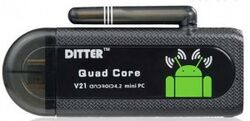 | |
| Manufacturer | Ditter (Shenzen Zuftai Tecnology Co. Ltd) |
| Dimensions | 98mm x 42mm x 10mm |
| Release Date | 2013 |
| Specifications | |
| SoC | A31s (A31) @ 1Ghz |
| DRAM | 1GiB DDR3 @ 750MHz |
| NAND | 8GB |
| Power | DC 5V @ 2A (though dedicated USB plug) |
| Features | |
| Video | HDMI |
| Network | WiFi 802.11 b/g/n (Ampak AP6210) |
| Storage | µSD |
| USB | 1 USB2.0 Host, 1 USB2.0 OTG |
Identification
The device is an HDMI "stick", defined also as an "Android mini-PC", marked with "Ditter (TM) V21" brand and model on the external case.
The PCB back has the following silkscreened on it:
I11 V1.3 120130809
In android, under Settings->About Tablet, you will find:
- Model Number: Softwinner
- Build Number: mars_i11-eng 4.2.2 JDQ39 20131108 test-keys
Sunxi support
Support on sunxi-linux is still not present. Collecting info.
Images
Optional. Add MANUFACTURER DEVICE specific sunxi ROM images here. E.g. a livesuit image or some other linux image which uses linux-sunxi code. Do not put non-sunxi images here, they should live under See also. If no sunxi based images are available, this section can be removed.
HW-Pack
Optional. Add MANUFACTURER DEVICE sunxi HW-pack specifics here. When empty, this section can be removed.
BSP
Optional. Add MANUFACTURER DEVICE sunxi BSP specifics here. When empty, this section can be removed.
Manual build
WIP
Apart from below caveats, Manual build howto procedures should be used as a guideline.
Extracting "fex" file out of the file extracted with Sunxi-tools#script-extractor:
$ adb shell sunxi-script_extractor > script_extractor.out
But "fexc" tool fails:
$ ./sunxi-fexc -v -I bin -O fex script_extractor.out ditter_v21.fex ./sunxi-fexc: from bin:script_extractor.out to fex:ditter_v21.fex fexc-bin: script_extractor.out: version: 0.1.2 fexc-bin: script_extractor.out: size: 131113 (73 sections) E: fexc-bin: script_extractor.out: product.~!: unknown type 0
Error is because the "product" entry is none of the expected types:
enum script_value_type {
SCRIPT_VALUE_TYPE_SINGLE_WORD = 1,
SCRIPT_VALUE_TYPE_STRING,
SCRIPT_VALUE_TYPE_MULTI_WORD,
SCRIPT_VALUE_TYPE_GPIO,
SCRIPT_VALUE_TYPE_NULL,
};
Infact, dumping head of the file, entries are all 0:
$ hexdump -C script_extractor.out | head 00000000 49 00 00 00 00 00 00 00 01 00 00 00 02 00 00 00 |I...............| 00000010 70 72 6f 64 75 63 74 00 00 00 00 00 00 00 00 00 |product.........| 00000020 00 00 00 00 00 00 00 00 00 00 00 00 00 00 00 00 |................| 00000030 02 00 00 00 de 02 00 00 70 6c 61 74 66 6f 72 6d |........platform| 00000040 00 00 00 00 00 00 00 00 00 00 00 00 00 00 00 00 |................| 00000050 00 00 00 00 00 00 00 00 01 00 00 00 f2 02 00 00 |................| 00000060 74 61 72 67 65 74 00 00 00 00 00 00 00 00 00 00 |target..........| 00000070 00 00 00 00 00 00 00 00 00 00 00 00 00 00 00 00 |................| 00000080 02 00 00 00 fc 02 00 00 70 6f 77 65 72 5f 73 70 |........power_sp| 00000090 6c 79 00 00 00 00 00 00 00 00 00 00 00 00 00 00 |ly..............|
It seems with A31 type devices that the fex file forms part of the uboot image and cannot be extracted with above tools.
On the other hand, the Sunxi-tools#meminfo tool extracts the memory info as expected.
U-Boot
Sunxi/Legacy U-Boot
Use the MANUFACTURER_DEVICE build target.
Mainline U-Boot
Use the MANUFACTURER_DEVICE build target.
Linux Kernel
Sunxi/Legacy Kernel
Use the MANUFACTURER_DEVICE.fex file.
Mainline kernel
Use the FAMILY-CHIP-DEVICE.dtb device-tree binary.
Tips, Tricks, Caveats
Add MANUFACTURER DEVICE specific tips, tricks, Caveats and nice to have changes here.
FEL mode
Referring to the front PCB picture below, which shows two buttons near the lower border, device seems like getting to FEL mode trying to push the LEFT button while plugging in the power USB cable (the one marked with DC on case back).
Plugging also an OTG USB cable to a Linux host (to the other mini-USB plug), I can read basic FEL info (using Sunxi-tools):
$ sudo ./sunxi-fel ver AWUSBFEX soc=00001633(A31) 00000001 ver=0001 44 08 scratchpad=00007e00 00000000 00000000
but the fel read command:
$ sudo ./sunxi-fel read 0x42400000 0x82d0 boot1.header
just hangs there... Later, fel ver fails too (returns nothing). I also noticed chip getting very hot.
Device disassembly
Device case can be opened with a sharp knife, to speatare the two shells enclosing the PCB. No screw is used, just plastic pins for the joint. Pay attention to the flexible antenna cable.
Locating the UART
Apparently no UART pads are present on PCB (I couldn't find any evident on it).
Pictures
Also known as
The MK823 has the same PCB, but in version 1.2. It differs apparently just for the missing buttons, which this device has on the PCB front.
Manufacturer images
No manufacturer stock image is published (to present knowledge).


