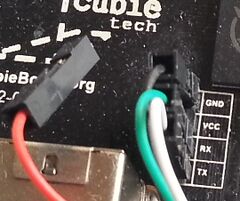Cubietech Cubieboard2
| Cubietech Cubieboard2 | |
|---|---|
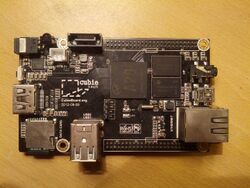 | |
| Manufacturer | CubieTech, Cubieboard |
| Dimensions | 10cm x 6cm |
| Release Date | June 2013 |
| Website | Cubieboard2 Product page |
| Specifications | |
| SoC | A20 @ 1Ghz |
| DRAM | 1GiB DDR3 @ 480MHz (GT8UB256M16BP-BG, H5TQ4G63AFR-PBC) |
| NAND | 4GB |
| Power | DC 5V @ 2A (4.0mm/1.7mm barrel plug - centre positive) |
| Features | |
| Video | HDMI |
| Audio | 3.5mm headphone plug, 3.5mm microphone plug, HDMI |
| Network | 10/100 Ethernet (Realtek RTL8201CP) |
| Storage | µSD, SATA (+5v power) |
| USB | 2 USB2.0 Host, 1 USB2.0 OTG |
| Other | IRDA (Vishay HS0038B) |
| Headers | 2 48pin expansion ports which export (amongst others): I2C (TWI), SPI, RGB/LVDS, CSI/TS, FM-IN, ADC, CVBS, VGA, SPDIF-OUT, touch-panel |
Cubieboard2 is an update of the popular Cubieboard and replaces the A10 SoC with the pin-compatible A20 SoC.
Identification
The board helpfully reads "Cubietech" "Cubieboard.org" and has an A20 chip on it.
Sunxi support
Current status
The cubieboard is well represented within the main sunxi developer community and has excellent support both in u-boot as well as 3.4 and mainline kernels.
Images
- Android firmwares.
- Further android firmwares.
- Ubuntu images.
- Lubuntu images.
- ArchLinuxARM image and installation procedure
Cubietech also has a bunch of official firmwares available on their download page.
HW-Pack
Generating a HW pack for the cubieboard2 is easily done with the sunxi-bsp and well supported.
BSP
Under the BSP the cubieboard2 is simply known as cubieboard2. Just run:
./configure cubieboard2 make
Manual build
You can build things for yourself by following our Manual build howto and by choosing from the configurations available below.
U-Boot
Sunxi/Legacy U-Boot
Use the Cubieboard2 build target.
Upstream/Mainline U-Boot
Use the Cubieboard2 build target.
Linux Kernel
Sunxi/Legacy Kernel
Use the cubieboard2.fex file.
Upstream/Mainline kernel
Use the sun7i-a20-cubieboard2.dtb device-tree binary.
Tips, Tricks, Caveats
The only difference between the first version of the Cubieboard (with the A10, mistakenly known as the "original" Cubieboard, but both versions are "original") and the Cubieboard2 (second version with the A20) is the SoC itself. The other hardware is completely identical. Because of this many of the Tips, Tricks, Caveats of the Cubieboard1 regarding the hardware can be applied to the Cubieboard2 as well.
FEL mode
The FEL button triggers FEL mode.
Machine ID mismatch
There is a difference in the naming of the sun7i platform between the cubieboard2 stock u-boot and the sunxi u-boot. This might cause the kernel to refuse to load, with a message like this:
Error: unrecognized/unsupported machine ID (r1 = 0x000010bb). Available machine support: ID (hex) NAME 00000f35 sun7i Please check your kernel config and/or bootloader.
You need to add the following to your U-Boot boot.cmd for the cubieboard stock variant:
setenv machid 0x00000f35
or (for the sunxi variant)
setenv machid 0x000010bb
Adding a serial port
There is a nice 2.54mm pin header near to the SoC. All you have to do is connect the correct wires, according to our UART howto or the Cubieboard TTL howto. ![]() Do not connect Vcc as that might damage your board.
Do not connect Vcc as that might damage your board.
Pictures
Hardware documentation
Also known as
Like the first Cubieboard, the Cubieboard2 was very popular on its own. Therefor, no rebadging has taken place, but who knows, there might be some bad chinese rip-offs out there, which carry the same name.