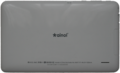Ainol AW1
| Ainol AW1 | |
|---|---|
 | |
| Manufacturer | Ainol |
| Dimensions | 190mm x 115mm x 8mm |
| Release Date | October 2013 |
| Website | Ainol AW1 Product Page |
| Specifications | |
| SoC | A20 @ 1Ghz |
| DRAM | 512MiB DDR3 @ 432MHz |
| NAND | 8GiB |
| Power | 2400mAh 3.7V Li-Ion battery, USB |
| Features | |
| LCD | 800x480 (7" 5:3) |
| Touchscreen | 5-finger capacitive (Silead GSL1680) |
| Audio | 3.5mm headphone plug, internal speaker, internal microphone |
| Network | WiFi 802.11 b/g/n (Ampak AP6210) |
| Storage | µSD |
| USB | 1 USB2.0 OTG |
| Camera | 2.0MP (1600x1200) front |
| Other | Accelerometer (STMicroelectronics LIS3DH), Bluetooth (Ampak AP6210), SPCI socket. |
| Headers | UART, I2C |
The Ainol AW1 is a cheap 7" A20 based tablet that comes with an SPCI connector, allowing a 3G modem module to be plugged in.
Identification
On the back of the device, the following is printed:
ainol 3G AW1
The PCB has the following silkscreened on it:
NOVO-707FC-A1_V02_13073100
In Android, under Settings->About Tablet, you will find:
- Model Number: Numy_3G_AW1
- Build Number: 20130924
Sunxi support
Current status
Supported, but lacks mainline kernel support, and some features are missing under our sunxi kernel.
Manual build
You can build things for yourself by following our Manual build howto and by choosing from the configurations available below.
U-Boot
Sunxi/Legacy U-Boot
Use the Ainol_AW1" build target.
Mainline U-Boot
Use the Ainol_AW1 build target.
Linux Kernel
Sunxi/Legacy Kernel
Use the ainol_aw1.fex file.
Some features are missing on Linux (sunxi-3.4 branch):
- USB OTG doesn't work on the external connector (common to all sun7i devices) and it doesn't seem to work in either host or device mode
- Wi-Fi support is not there but external patches are available (it segfaults as-is)
- Touchscreen support is not there but external patches are available (untested)
Mainline kernel
Use the FAMILY-CHIP-DEVICE.dtb device-tree binary.
Tips, Tricks, Caveats
FEL mode
Any button (VOL-, VOL+, HOME) triggers FEL mode from boot1.
Sending '2' over UART at boot triggers FEL mode from boot1.
SPCI slot / 3G Modem
The device has a SPCI modem connector that allows connecting a specifically designed 3G/4G/Voice module. An example of such a modem is the Huawei E1220, which sometimes gets sold with this tablet.
Adding a serial port (voids warranty)
Device disassembly
The plastic back case is very easy to open. There are no screws but only a few clips that are easy to pop: you probably don't even need a plastic tool for this.
Once the PCB is exposed, there are 4 Philips screws to remove on the lower part of the PCB. You must also remove the LCD/touchscreen connections by lifting up the black parts on the connectors and releasing the flexible flat cable, on the top-right part of the PCB. At this point, you should be able to flip the PCB to the right, exposing its back.
A black isolant sticker covers the back of the PCB: remove it for now but don't forget to put it back later, as it isolates the many test pins from the conductive surface of the back of the screen!
Locating the UART
Locate the UART on the back of the PCB according to the pinout and just solder on some wires according to our UART howto.
Pictures
Also known as
- Ainol 3G AW1
- Ainol Numy 3G AW1
- Ainol Novo 3G AW1
See also
Manufacturer images
- Ainol AW1 stock Android