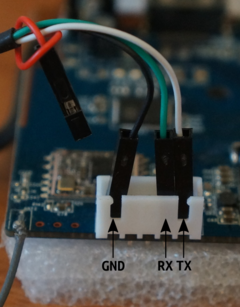Allwinner A83TDevBoard
| Allwinner A83TDevBoard | |
|---|---|
 | |
| Manufacturer | Allwinner |
| Dimensions | 128mm x 67mm |
| Release Date | May 2015 |
| Website | N/A |
| Specifications | |
| SoC | A83T @ XGhz |
| DRAM | 1GiB DDR3 @ 672MHz (Samsung K4B4G-1646D-BCK0 * 2) |
| NAND | 8GB eMMC (FORESEE NCFSESA8-08G) |
| Power | DC 5V @ 2A |
| Features | |
| Video | HDMI Type A, CVBS |
| Audio | HDMI, RCA |
| Network | WiFi 802.11 b/g/n (Realtek RTL8189ETV), 10/100Mbps Ethernet (X-Powers AC200) |
| Storage | µSD |
| USB | 1 USB2.0 OTG (host mode), 1 USB2.0 EHCI/OHCI |
| Headers | UART, IRDA |
This page needs to be properly filled according to the New Device Howto and the New Device Page guide.
This is a limited edition product verification board that is used here for the purpose of mainline support of the A83T SoC.
Identification
On the front of the board, the following is printed:
H8_HOMLET_PROTO_V2_0 20141015 L4
The PCB has the following silkscreened on it:
TEAN-E120399 94V-OML1
These markings do not have specific significance to the A83T since this is a product verification board.
Sunxi support
Current status
There is ongoing discussion at https://groups.google.com/forum/#!topic/linux-sunxi/_woM2vJmcuc regarding the mainline support of the SoC in this board.
Images
HW-Pack
BSP
The repository at https://github.com/allwinner-zh/bootloader contains
- BSP for the A83T, https://github.com/allwinner-zh/bootloader/tree/master/basic_loader/bsp/bsp_for_a83
Manual build
- For building U-Boot, use the MANUFACTURER_DEVICE target.
- The .fex file can be found in sunxi-boards as MANUFACTURER_DEVICE.fex
Everything else is the same as the manual build howto.
Mainline U-Boot
For building mainline U-Boot, use the 'h8_homlet_v2_defconfig' target.
The reference source code from Allwinner is at https://github.com/allwinner-zh/bootloader contains
- Boot 0 source code for the A83T, https://github.com/allwinner-zh/bootloader/tree/master/basic_loader/boot0
- U-boot 2011.09 for the A83T, https://github.com/allwinner-zh/bootloader/tree/master/u-boot-2011.09
Mainline kernel
Basic support is available in mainline kernel for A83T.
Use sun8i-a83t-allwinner-h8homlet-v2.dtb device-tree tree binary.
There is a 3.4 source tree for the A83T at https://github.com/allwinner-zh/linux-3.4-sunxi/tree/A83T
Tips, Tricks, Caveats
The following table is a comparison of the A83T SoC to other SoCs from the A-series.
| Module | Description |
|---|---|
| CPU | Cortex-A7 MP4 in 2 clusters, the MCPM is more likely as the A80 |
| CCI400 | It's same as the A80 |
| DRAMM | It's more likely as the A80 |
| Timer | It's same as the A31 and A20 |
| CCU | It's more likely as the A80 |
| DMA | It's same as the A31 |
| PinCtrl | It's same as the A31 |
| UART | It's same as the A31 and A20 |
| RSB | It's same as the A80 and A33 |
| SPI | It's same as the A31 and A20 |
| TWI | It's same as the A31 and A20 |
| NAND | It's more likely as the A80 and A33, but the clk/dma/pin are different |
| SD/eMMC | It's same as the A31 and A20 |
| USB2.0 OTG | It's same as the A31 and A20 |
| USB HCI | It's same as the A31 and A20 |
| USB HSIC | It's same as the A80 |
| GMAC | It's a new IP, is more different of the platform before |
| Security Engine | It's same as the A80 |
| Display Engine | It's a new IP, is more different of the platforms before |
Source: Kevin@Allwinner
The following image shows the description of the modules on the board.
FEL mode
To enter into FEL mode,
- connect the serial console
- keep pressing the 2 key in the serial console and at the same time switch on the board
Adding a serial port
The UART is located at the bottom-right of the board. The above image shows the location of GND, TX and RX. See more at the UART howto.
Device disassembly
Locating the UART
The UART is located at the bottom-right of the board.
Pictures
Also known as
See also
- Datasheet and User Guide
- Linux 3.4 kernel source code
- U-boot 2011.09 source code
- Boot0 source code
- BSP configuration
Manufacturer images
- Linux image (81MB, SHA-256 hash: 72fdb9a18c0b9bd81fbdcc6fd486e521def625e20b089ae3a3a2f96ff5d8c99c)
- Android image (333MB, SHA-256 hash: 8239dd7db83cd578c0f0bd3de6dca884fa01333e32c1885e5b5bb1755281ceb3)