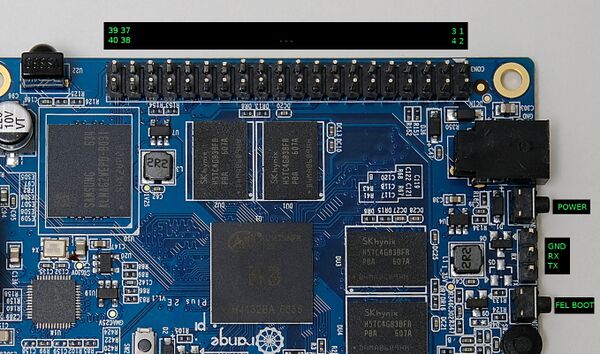Xunlong Orange Pi Plus 2E
| Xunlong Orange Pi Plus 2E | |
|---|---|
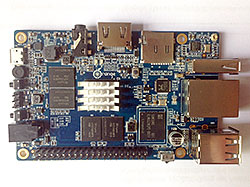 | |
| Manufacturer | OrangePi |
| Dimensions | 108mm x 67mm |
| Release Date | May 2016 |
| Website | Orange Pi Plus 2E Product Page |
| Specifications | |
| SoC | H3 @ 1.3GHz[1] |
| DRAM | 2GiB DDR3 @ 672MHz (H5TC4G83AFR-PBA) |
| NAND | 16GB eMMC Flash (KLMAG2GEND-B031) |
| Power | DC 5V @ 3A (4.0mm/1.7mm barrel plug - centre positive) |
| Features | |
| Video | HDMI (HDCP, CEC), CVBS |
| Audio | 3.5 mm Jack, HDMI, Microphone |
| Network | 10/100/1000Mbps Ethernet (Realtek RTL8211E), WiFi 802.11 b/g/n (Realtek RTL8189FTV) |
| Storage | µSD, eMMC |
| USB | 3 USB 2.0 Host, 1 µUSB 2.0 OTG |
| Other | CIR |
| Headers | 3 pin UART, CSI, 40 pin GPIO |
Orange Pi Plus 2E is a development board produced by Xunlong, based on the H3 SoC. It comes with 2GB of DDR3, integrated 16GB eMMC, and gigabit ethernet. It is very similar to Orange Pi Plus 2, but comes with a newer RTL8189FTV implementation of WiFi and three USB ports with full USB2 bandwidth, but without an onboard SATA bridge,
Identification
The PCB has the following silkscreened on it:
Orange Pi Plus 2E V1.1
Sunxi support
Current status
The H3 SoC support has matured since its introduction in kernel 4.2. Most of the board functionality for boards such as Orange Pi Plus 2E are available with current mainline kernels. Some features (hw accelerated crypto, hw spinlocks, and thermal) are still being worked on. For a more comprehensive list of supported features, see the status matrix for mainline kernels. In addition, legacy 3.4 kernels are available in various work-in-progress git branches.
See the Manual build section for more details.
Manual build
You can build things for yourself by following our Manual build howto and by choosing from the configurations available below.
U-Boot
Mainline U-Boot
Use the orangepi_plus2e_defconfig (supported since v2016.09) build target. The U-Boot repository and toolchain is described in the Mainline U-Boot howto.
The H3 boards can boot from SD cards, eMMC, NAND or SPI NOR flash (if available), and via FEL using the OTG USB port. In U-Boot, loading the kernel is also supported from USB or ethernet (netboot). HDMI support in U-Boot is still WIP.
Linux Kernel
Sunxi/Legacy Kernel
The 3.4 kernel from the official Allwinner's git repository does not support H3 yet. But it is possible to use one of the kernel forks, based on the lichee H3 SDK tarball:
- Siarhei Siamashka's branch '20151207-embedded-lima-memtester-h3'
- Yann Dirson's fork added a few more fixes and adopted most of
- Boris Lovosevic' great initial work on Allwinner's H3 kernel
Configure this kernel using sun8i_h3_defconfig, the rest is explained in the kernel compilation guide.
Use the .fex file for generating script.bin. Use the xunlong_orange_pi_plus_2e.fex or Armbian's preliminary fex file for the Plus 2E containing performance/thermal fixes for dvfs_table and cooler_table.
When booting the legacy 3.4 kernel with the mainline U-Boot, add the following line to boot.cmd:
setenv machid 1029 setenv bootm_boot_mode sec
Some other legacy kernel repositories:
- 3.4-lichee-based kernel, based on work by ssvb and loboris
- Yocto support here glues together all the required parts to get this kernel to work with mainline u-boot, as well as accelerated X11/GLES support
- A newer H3 BSP variant appeared with tons of fixes which has been made available by FriendlyARM.
- A cleaned up fork has been adopted by Armbian project. On top of that Armbian maintains a bunch of 3.4.x patches for H3 devices.
Mainline kernel
The mainline kernel has good support for the H3 SoC. Please refer to the status matrix for a more detailed list of the development process, links to patches and links to kernel fork repositories. Minor drivers that are currently work-in-progress may require a) third party patches (see also arm-linux mailing list) or b) a pre-patched distro (e.g. Armbian).
Repositories with H3 patches:
- Ondřej Jirman's branch for H3 based orange Pi (kernel 4.19) (work-in-progress DVFS)
- Thermal regulation (if CPU heats above certain temperature, it will try to cool itself down by reducing CPU frequency)
- HDMI audio support (from Jernej Skrabec)
- Configure on-board micro-switches to perform system power off function
- Wireguard (https://www.wireguard.com/)
- Philipp Rossak's THS patches (in the sunxi-ths- branches)
- Corentin Labbe's HW Crypto and spinlock patches (in respective branches)
Use the sun8i-h3-orangepi-plus2e.dtb device-tree binary.
Expansion Port
The Orange Pi Plus 2E has a Raspberry Pi model B+ compatible 40-pin, 0.1" connector with several low-speed interfaces.
| 2x20 Header | |||
|---|---|---|---|
| 1 | 3.3V | 2 | 5V |
| 3 | PA12 (TWI0_SDA/DI_RX/PA_EINT12) | 4 | 5V |
| 5 | PA11 (TWI0_SCK/DI_TX/PA_EINT11) | 6 | GND |
| 7 | PA6 (SIM_PWREN/PWM1/PA_EINT6) | 8 | PA13 (SPI1_CS/UART3_TX/PA_EINT13) |
| 9 | GND | 10 | PA14 (SPI1_CLK/UART3_RX/PA_EINT14) |
| 11 | PA1 (UART2_RX/JTAG_CK/PA_EINT1) | 12 | PD14 |
| 13 | PA0 (UART2_TX/JTAG_MS/PA_EINT0) | 14 | GND |
| 15 | PA3 (UART2_CTS/JTAG_DI/PA_EINT3) | 16 | PC4 |
| 17 | 3.3V | 18 | PC7 |
| 19 | PC0 (SPI0_MOSI) | 20 | GND |
| 21 | PC1 (SPI0_MISO) | 22 | PA2 (UART2_RTS/JTAG_DO/PA_EINT2) |
| 23 | PC2 (SPI0_CLK) | 24 | PC3 (SPI0_CS) |
| 25 | GND | 26 | PA21 (PCM0_DIN/SIM_VPPPP/PA_EINT21) |
| 27 | PA19 (PCM0_CLK/TWI1_SDA/PA_EINT19) | 28 | PA18 (PCM0_SYNC/TWI1_SCK/PA_EINT18) |
| 29 | PA7 (SIM_CLK/PA_EINT7) | 30 | GND |
| 31 | PA8 (SIM_DATA/PA_EINT8) | 32 | PG8 (UART1_RTS/PG_EINT8) |
| 33 | PA9 (SIM_RST/PA_EINT9) | 34 | GND |
| 35 | PA10 (SIM_DET/PA_EINT10) | 36 | PG9 (UART1_CTS/PG_EINT9) |
| 37 | PA20 (PCM0_DOUT/SIM_VPPEN/PA_EINT20) | 38 | PG6 (UART1_TX/PG_EINT6) |
| 39 | GND | 40 | PG7 (UART1_RX/PG_EINT7) |
Tips, Tricks, Caveats
FEL mode
The FEL button between microphone and UART header triggers FEL mode.
Compatibility
The Plus 2E is somehow a hybrid between Orange Pi PC and Orange Pi Plus 2. It shares the USB setup with the PC (not using an internal USB hub and no USB-to-SATA bridge) and exposes all 3 USB hosts ports as well as the USB OTG directly on USB receptacles without the need to share bandwidth. And with the Plus 2 it shares type/amount of DRAM and onboard eMMC storage, Gigabit Ethernet and the board size. Like all larger Orange Pi boards the SY8106A voltage regulator is used allowing fine grained control of the VDD_CPUX core voltage.
Regarding software compatiblity all that's needed are slight modifications to the fex file (using USB stuff from PC and Ethernet from Plus/Plus 2) when using legacy kernels. Mainline kernel and U-Boot directly support this board. The board comes with the eMMC already populated with Android.
Like on Orange Pi PC Plus and Orange Pi Lite the formerly used 8189ETV WiFi module has been replaced with an onboard 8189FTV solution. The available driver has to be build differently, needs some fixes and shows currently the behaviour that it chooses a different MAC address on every reboot.
DRAM clock speed limit
DRAM is clocked at 672 MHz by the hardware vendor. But the reliability still needs to be verified. One of the ways of doing reliability tests may be https://github.com/ssvb/lima-memtester/releases/tag/20151207-orange-pi-pc-fel-test (developed for Orange Pi PC). An adoption of this using fex files suited for Orange Pi Plus 2E is available here (md5sum: ca8b910a5f60bbd11781423e8ade59fd fel-boot-lima-memtester-on-orange-pi-h3-v3.tar.bz2). Use the fel-boot-lima-memtester-on-orange-pi-plus-2e script inside.
Since the board features an Android populated eMMC the procedure to run lima-memtester through FEL is as follows: eject SD card, connect OTG cable to your host, press the FEL button, then provide power through barrel plug or GPIO pins, then start the fel-boot-lima-memtester-on-orange-pi-plus-2e on your host. Most probably lima-memtester will continue to run when you cut DC-IN since after the board has been powered on it can also use 5V provided through OTG port.
| Hardware | Diagnostic software | lima-memtester passes (survives until the red LED) | lima-memtester fails | Notes |
|---|---|---|---|---|
| User:Tkaiser's Orange Pi Plus 2E | fel-boot-lima-memtester-on-orange-pi-h3-v3.tar.bz2 | 744 MHz | 768 MHz | cheap heatsink. 768 MHz fails after running for approx. 4 minutes |
| User:lanefu's Orange Pi Plus 2E | fel-boot-lima-memtester-on-orange-pi-h3-v3.tar.bz2 | 768 MHz | 792 MHz | no heatsink. 792 MHz parameter causes fel-boot-lima-memtester to fail to connect to FEL usb |
Orientation of the GPIO header
Xunlong chose to rotate the 40 pin GPIO connector by 180° so RPi HATs can still be used but will project over the board in the opposite direction than intended. Keep this also in mind when you want to power the board through GPIO pins 2/4/6 (2/4 being connected directly with DC-IN and 6 being GND)
Adding a serial port
Locating the UART
The UART header is between FEL and power button (simplified layout: ..MIC.. [TX][RX][GND] ..DC-IN..). Just attach some leads according to our UART howto.
Pictures
Please note that the board is sold without heatsink. This is just the tester's standard heatsink for all H3 boards now.
Variants
- Named almost similar the more expensive Orange Pi Plus 2 is rather different due to another USB setup (using a slow onboard USB-to-SATA bridge and an internal USB hub leading to shared USB bandwidth) and an older WiFi implementation (RTL8189ETV instead of RTL8189FTV now used)
References
- ↑ Orange Pi product pages show H3 @ 1.6GHz but this can be considered marketing. Limiting maximum cpufreq to 1296 MHz is realistic and when using a heatsink the board can run rather heavy workloads on all 4 CPU cores at this clockspeed